You know the term barn-raising? Where a group of neighbors gather and, in one-day, build a barn - or at least most of it?
It still happens, not only with barns. Such events also happen with computers. While the result isn't a barn, it can be something just as helpful.
For a couple of decades now, volunteers have been
getting together for intense, one-day events, or events of just
a few days, to build web pages, to write code (hackathons,
apps4good, etc.), to edit Wikipedia
pages, to transcribe historical documents and more. These are
gatherings of usually of onsite volunteers, where
everyone is in one location, together, but even before the
global pandemic, these activities were involving or mobilizing
remote volunteers - online volunteers helping from wherever they
were.
These programs happened in one day, or a few days. It's a form of episodic volunteering, because volunteers don't have to make an ongoing commitment - they can come to the event, contribute their services, and then leave and never volunteer again. Because computers are involved, these events are sometimes called hackathons, even if coding isn't involved, though edit-a-thon or transcribe-a-thon are also being used more and more. I've even seen these events called microvolunteering, though others might say that's an inappropriate term, since volunteers have to contribute several hours of time, even a few days, not just a few minutes.
It can also be argued that editing Wikipedia pages or getting together to transcribe documents isn't really IT volunteering, since the volunteers are writing, editing and researching more than they are doing something tech-related. But I'm including it here, since using a computer is essential to participating.Some advantages of these events:
Some disadvantages or challenges:
While Wikipedia frowns
on people who "have a close connection" with a Wikipedia page's
subject editing that page, or creating that page, that frown
goes away if the effort is a part of a Wikipedia Edit-a-Thon.
Wikimedia recognizes that edit-a-thons improve the encyclopedia
and can be a great way to help new Wikipedians learn to edit. An
edit-a-thon is like a hackathon for aspiring or experienced
Wikipedians. These events tend to take place over one or two
days and they focus on improving one subject, or one group of
subjects. Some are for onsite volunteers, some can involve
online volunteers, and some are hybrid events.
The Chronicle of Philanthropy highlighted the Smithsonian's gathering of volunteers onsite
at the Smithsonian Institution’s Archives of American Art, in
Washington, D.C. for an edit-a-thon to
improve art history info on Wikipedia. In February 2014, 600
volunteers in 31 venues - in the USA, Canada, Australia,
Italy, the Netherlands, and the United Kingdom, in nonprofits and
art schools, in museums and universities - added
101 female artists to Wikipedia. You can find LOTS more edit-a-thon examples via a search on any search
engine.
A Wikipedia Edit-a-Thon usually focuses on a subject rather
than one organization. There are
a lot of subjects that are woefully under-representated on
Wikipedia. For instance, less than 20% of biographies in
English-language Wikipedia are about women. Maybe some of
the subjects related to whatever the cause is of your
nonprofit also are under-represented on Wikipedia, or the
information is in dire need of updating.
See How
to
run an edit-a-thon on the Wikipedia web site for more
information on an event that will focus on a subject, rather
than just one page.
If you do hold a Wikipedia Edit-a-Thon focused on a subject,
consider contacting your local media in case they want to cover
the event. Definitely take a LOT of photos at such an event, if
it's onsite, and share them on your web site and on social
media.
Or, you
could create such an event with a small number of volunteers
just for the creation of a Wikipedia page for your
organization, but only IF your organization would meet the
Wikipedia requirement of notability
(a subject being "worthy of notice"). Here's a
detailed guide on the steps you need to create a Wikipedia
page for your nonprofit, NGO, charity or other cause-based
organization, including some steps to take to
figure out if you meet the requirement of notability.
When you search for something on Google, Bing or Yahoo, very often the first
link to come up will be one on Wikipedia. That's just one
of the reasons your mission-based organization needs a profile
there.
Back in the late 1990s, it was possible to build a new web site in just one day for most nonprofits - their web needs, and the World Wide Web, weren't nearly as sophisticated as they are now. But those days are long gone for most nonprofits. Most nonprofits need a lot more than a day for even a team of web designers and developers, working a full eight hours, to create an entire web site for them.
But today, a nonprofit could still host a one or two-day Web Site Fix-A-Thon, where a volunteer, or group of volunteers, spend one day onsite at the organization and, under the guidance of staff, do some simple things to the agency's existing web site to vastly improve it. For instance, you could have a day or two where volunteers focus specifically on accessibility and usability for people using screen readers (people who are blind and have a tool that reads a web site's content to them), people who have low vision and use a tool that makes a web page bigger on their device, people who have mobility issues and don't use a mouse, someone with hearing impairments, etc. As a result, your web site becomes more accessible for EVERYONE - someone who is in a crowded place and cannot hear your videos, someone for whom English isn't their first language, etc. You demonstrate, via your web site, your commitment to digital inclusion.
At a Web Site Fix-a-Thon, a volunteer, or group of volunteers, could go through your nonprofit's current web site and:
This page from the W3C Web Accessibility Initiative (WAI) offers simple steps with detailed guidance so that you can get an idea whether or not accessibility is addressed in even the most basic way on a web page - it's an excellent guide for volunteers at a web site accessibility fix-a-thon.
For web sites that use CSS, consider this tweet from accessibility expert Denis Boudreau:
Wanna fix about 35 to 40% of navigation
#accessibility issues for sighted keyboard users at once?
Go to your CSS and get rid of every occurrence of:
{outline: none;} or {outline: 0;}
STOP taking the visible focus indicator away from end users.
Yeah. It’s really that simple.
I'm not a web designer so I really don't entirely know what Denis is talking about, but if he says it's "that simple" then, for someone who knows what CSS is, it really will be "that simple."
You could have volunteers who would bring their earphones and spend the day:
You could use your organization's scanner - and ask volunteers
to bring their own scanners - and spend the day scanning photos
from your archives. Some volunteers scan, some volunteers tag
them on your internal system (onsite or in the cloud) so they
are appropriately archived and easy to find, some volunteers
upload photos to a public photo-sharing like Flickr, other volunteers tag
those photos on that photo-sharing site, as appropriate, other
volunteers staff the sign-in table, and other volunteers serve
food.
There are lots of initiatives to transcribe historical documents - hand-written letters, newspaper advertising, posters and other "artifacts" in need of digitization - so that they become searchable online. These initiatives also often tag historical photos and write descriptions of such. Here is a SMALL sample of such (and note that these projects come and go regularly - many get finished just months after they start):
This is a gathering of IT professionals, software developers, and computer programmers to aid in the relief efforts after earthquakes, floods, or hurricanes. Projects by these volunteers include setting up social networks for people to locate missing friends and relatives and creating maps of affected areas. "CrisisCampers are not only technical folks like coders, programmers, geospatial and visualization ninjas but we are also filled to the brim with super creative and smart folks who can lead teams, manage projects, share information, search the internet, translate languages, know usability, can write a research paper and can help us edit wikis."
FLOSS Manuals (FM) is a collection of different language communities that produce original documentation about Free Software. The FLOSS Manuals effort was launched in 2007 to create quality free documentation about Free and Open Source Software. "Our strategy since the beginning has been to develop communities to produce high quality free manuals about Free Software in their own language. Today we have more than 120 books in more than 30 languages and more than 3,000 contributors over 5 independent language communities (French, English, Farsi, Dutch, Finnish)." FM organizations events called Book Sprints, based on code sprints, but with the focus on producing documentation instead of code. A sprint brings together a group of writers, editors, and perhaps an artist and production specialist, to go from outline to published book in five days. FM also has translation sprints.
If your nonprofit serves a multilingual public, a translation sprint for your web site and publications can be a terrific event.
I am not a big fan of hackathons "for good", because most are created by corporations who think they know what nonprofits or their clients want, without actually talking to the nonprofits or the cients. They seem focused on peppy headlines: "Hackathon to Help Kids!" rather than creating something that lasts beyond that proclamation on a PR newswire. Corporate hackathon events last over 24 to 72 hours: 50 to 100 people organize into small teams to develop and present tech solutions to a distinct business problem. Participants design and code from the assumption that the problem they are solving for is known, real and validated. A nonprofit needing an app that clients can use to know what food banks are open when in relation to their geographic location, and how to get there by mass transit, is a good project. A hackathon to "build an app to solve hunger" is not a good project, because it cannot happen. And yet another app to find volunteering opportunities is so not needed - there are PLENTY of tech tools already for this. Apps I see developed, and re-developed, over and over at hacks4good events: apps to report sexual harassment on the street in a particular area, apps to remind people to take certain medication, apps to reach rural first-time mothers with maternal health information or people with HIV/AIDS with health information related to their challenges, and apps to address young people’s concerns about online harassment.
Even so, there are corporations that want to hold hackathons and there are nonprofits, hoping those corporations will make a hearty financial donation in association that more than covers the nonprofit's staff time to participate, willing to join in. The Ultimate Guide to Corporate Hackathons is focused on corporations, not nonprofits, but it's still excellent and easily adapted for nonprofits.
The key to success with these days is a lot of preparation before the day happens. Your goal is not only to get the work done; you also want volunteers to have the experience of walking through the door or logging in, staying busy the entire time, never ever standing around or sitting at home waiting for a task or wondering when something is going to happen, having a great time, and leaving or logging off with a smile on their face. For you, that is going to take a HUGE amount of preparation - let's not mince words about that. But that preparation will be worth it: you will connect with new volunteers, connect with volunteers in new ways, create new supporters, re-energize current supporters, create excitement about your organization, and, if you go about this the right way, press coverage!
What these one day events for tech volunteers take in order to be successful:
You will need not just technical volunteers such as programmers and designers; you will also need people who know how to facilitate groups and lead teams, people who know how to write well, and people to simply run around and make sure all volunteers are taken care of.
Identify exactly what it is volunteers will do on the day, as well as what paid employees that are supporting the event will do that day. All tasks for everyone need to be in writing, with estimates on how much time each task will take. Think of it as the script for the play - because in many ways, this is a performance you are pulling off!
Identify exactly how volunteers will register online in the days leading up to the event. When is the cut off date for sign ups to participate?
Make expectations clear, and in writing, on your online sign up site for the event: what skills do volunteers have to have? What do volunteers need to bring if it's an onsite event (their own lunch? identification? their own laptops?)? What time must they arrive or login, and how many hours must they provide during the event?
Here is a great
template for a Code of Conduct for your hackathon
that can be adapted for any one-ish day tech event. You
absolutely need a well-written and well-communicated code
of conduct for any of these events.
Can volunteers bring their kids to an onsite event? If you don't say they can't, some WILL bring their children!
Will you send a text message to volunteers the day before the event, and an hour before the event, reminding them of the start time?
Is the Wi-Fi connection at your onsite event excellent? How will everyone at an onsite event get on the Internet? Will there be any issues for people with different types of computers to use the Wi-Fi?
Script the day down to the minute. What happens when volunteers arrive or login? What does the check-in process look like? Who will be in charge of that check-in process? How will you prevent a long line of volunteers waiting to be checked in or waiting to login? After a volunteer checks in, then what happens? How will volunteers receive their orientation/instructions for the day? When will there be breaks? How will you bring the day to an end? The more volunteers feel like they always know what they are supposed to be doing, and the less they feel confused or feel like they are having to wait, the more likely they will be to have a great time and rave about this event later.
How will volunteers receive their tasks? For an onsite event, will you have a large bulletin board in the middle of the room where people sign up for what they want to do? Or will you have an online space where volunteers sign up before the day regarding what they want to do? Will you have a Slack channel or Basecamp or groups.io group just for the day?
Have ways to capture participants' key contact information and provide followup to them regarding the project or issue they contributed to. Require every person at the event to sign in - EVERY PERSON. For an onsite event, they should wear a name tag. For an online event, they should have identifying information on their profile and use a meaningful graphic or actual photo as their avatar.
Have every volunteer complete the briefest of volunteering applications and a photo release, and strongly encourage them to join an online discussion group, and/or to subscribe to your email newsletter. If someone refuses to sign a photo release for an onsite event, give them a particular kind of name tag that denotes this, so that if anyone takes a photo of that person, you know you can't use that photo on a web site, in a brochure, etc. If someone refuses to sign a photo release for an onsite event, you may have to tell them they cannot participate, because you cannot control volunteers taking screen captures during the event.
Make a list of whom to call for any problem that may arise. For an onsite event, that's: Internet not working, heat or cooling not working, broken toilets, etc.
Test everything days before the event, the day before the event, and two hours before the event. For an onsite event: Is the Internet working? How are the bathrooms? Desks everywhere they should be? Power outlets working?
Have a hashtag for your event and, if the event is onsite,
have it posted around the room(s) and encourage participants
to post updates to their social media accounts throughout the
day using that social media hashtag. If it's an online event,
just keep reminding online participants about that hashtag and
encourage them to use it. When choosing a hashtag, it should
be (1) something that is easy to remember (2) something NOT
already in use by some other activity or event. After the
event, you can easily compile all of the people that used the
hashtag on public social media posts.
For an onsite event, serve great, free food. That is an essential. I have done a LOT of community volunteering events and community planning meetings, and food has played a MAJOR role in keeping everyone happy at an onsite event. It's 30% of your evaluation score, no question. It's easy to get food donations from multiple sources: a sandwich shop may donate one deli tray, a pizza place may donate two pizzas, a grocery store may also donate one deli tray, etc. That's going to require not only visiting each of these places before the event to secure a donation (and you will have to bring a letter on the organization's stationary asking for this donation), but also, a volunteer or two driving to each of these sites the day of the event and gathering up the food donations, then bringing them to the site. Harder to get: drink donations.
For an onsite event, have cups near a sink so people can drink as much tap water as they want.
For an onsite event, have great bathrooms with plenty of toilet paper. If you don't, negative comments will show up not only in your event evaluations, but on online reviews as well.
Contact TV stations - fax and email them before the event, and the day of the event. Send to "attention: assignment editor." For an onsite event, one person needs to be with a TV crew every second of their visit, to ensure they don't interfere with the event while filming.
Do NOT let any volunteer walk out the door or logoff without filling out an evaluation! They will NOT fill out an evaluation later online unless you somehow make it a part of their commitment to the hackathon and this is best done immediately - trust me on this! Plus, by having onsite volunteers fill out an evaluation at the event, before they leave, the more likely it will be that you capture the excitement of the day - as well as accurate criticisms that can be addressed next time.
The By the People project publishes a guide for How to Host a Transcribe-A-Thon, and although it's specific to its Library of Congress initiative, a lot of the advice is good for any edit-a-thon or transcribe-a-thon.
Never think of the only goal of these events is to get work done. Your goals should always include cultivating new and ongoing supporters. You want to turn people who attend these events into longer-term advocates and supporters of your cause, people who tell family and friends about your organization, who have their perception changed about a particular issue your organization is involved with, and maybe even are so moved by your work that they make a financial donation. To that end:
In the days following the event, you need to go through social media and "like" and respond to participants who commented about the event - this will be especially easy if they used the designated hashtag.
At minimum, as soon after the event as possible, you should report on your web site or blog (and share links on social media), and even via a press release:
Then you should have more substantial data to share in the weeks following the event, like:
Three to six months later, you should have data that answers these questions, even if you keep this data internal to use to improve future events:
The more follow-up data you have, the more data you have to say how and why your program makes a difference, and why donors should help pay for it. It will also make it much easier for you to find nonprofits, non-governmental organizations (NGOs), charities, community groups, schools and government programs to partner with for future events.
It is not unusual, nor automatically unethical, for a program to charge people who want to participate as a volunteer in a program. Even the Girl Scouts of the USA asks volunteers to pay a very small fee to become an official member (but will waive that fee for anyone who says they cannot afford it), and some Habitat for Humanity chapters and food banks asks groups coming from one organization, particularly from the corporate world, to pay a fee to help cover the costs of staff that set up the site for their feel-good-for-a-few-hours volunteering gig. The reality is that Volunteers are not free: people have to screen applicants (and even if a program has an automated system that screens applicants, someone has to be paid to build that system), train those volunteers (again, even if this is an automated system, someone usually has to be paid to build it), support the volunteers, track their progress, etc.
In addition, charging a fee for participation greatly reduces the number of volunteers that drop out, and volunteer dropouts for these one-day events can derail the event altogether, cause more work to be done by the nonprofit that's left in the lurch without the expected number of participants, etc.
If you ask participants to pay a fee, be clear about what costs that fee will help cover:
For instance, if volunteers are receiving training as a result of their participation, could that training help improve their career opportunities? Could participating in the event help improve their career opportunities? Is it training they could get without participating in such an event and, if so, how much would such training cost? If there is a university class or coding school that provides a similar training and experience that you provide through this volunteering, what is the cost of that class? This data can all help you decide how much to charge, but don't charge so much that it looks like you are trying to make a profit nor so much that you would exclude traditionally under-represented groups. And note that most programs that have a cost they ask volunteers to pay will waive that cost for any qualified applicant who says they cannot afford it.
If you want to engage in a more high-impact virtual volunteering experience, where volunteers mentor young people, provide expertise to professionals, create a video series regarding a public health topic, or otherwise mobilize online volunteers in activities that lead to a sustainable, lasting benefits to a community or cause, particularly for a community or audience that is at-risk or under-served, see this list of high-impact virtual volunteering project ideas (with links to programs who have actually undertaken these).
 my home page
my home page my consulting services
& my workshops &
presentations
my consulting services
& my workshops &
presentations my credentials & expertise
my credentials & expertise Affirmation that this web site is
created & managed by a human.
Affirmation that this web site is
created & managed by a human. My book: The Last Virtual Volunteering
Guidebook
My book: The Last Virtual Volunteering
Guidebook contact me or see my schedule
contact me or see my schedule Free Resources: Community Outreach, With & Without
Tech
Free Resources: Community Outreach, With & Without
Tech Free Resources: Technology Tips for Non-Techies
Free Resources: Technology Tips for Non-Techies Free Resources: Nonprofit, NGO & other
mission-based management resources
Free Resources: Nonprofit, NGO & other
mission-based management resources Free Resources: Web Development, Maintenance,
Marketing for non-Web designers
Free Resources: Web Development, Maintenance,
Marketing for non-Web designers Free Resources: Corporate philanthropy / social
responsibility programs
Free Resources: Corporate philanthropy / social
responsibility programs Free Resources: For people & groups that want
to volunteer
Free Resources: For people & groups that want
to volunteer linking to or from my web site
linking to or from my web site The Coyote Helps Foundation
The Coyote Helps Foundation me on social media (follow
me, like me, put me in a circle, subscribe to my newsletter)
me on social media (follow
me, like me, put me in a circle, subscribe to my newsletter)To know when I have developed a new
resource related to the above subjects, found a great
resource by someone else, published
a
new blog, uploaded a new
video,
or to when & where I'm training or presenting, use any
of the following social media apps to follow me on any of
these social media platforms:
Disclaimer: No guarantee of accuracy or suitability is made by
the poster/distributor of the materials on this web site.
This material is provided as is, with no expressed or implied
warranty or liability.
See my web site's privacy policy.
Permission is granted to copy, present and/or distribute a limited amount of material from my web site without charge if the information is kept intact and without alteration, and is credited to:
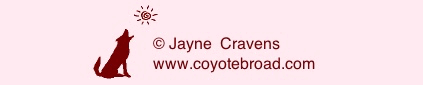
Otherwise, please contact me for permission to reprint, present or distribute these materials (for instance, in a class or book or online event for which you intend to charge).
The art work and material on this site was created and is copyrighted 1996-2025