Revised January 8, 2020
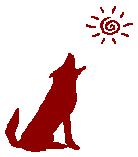 A free resource for nonprofit
organizations, NGOs, civil society organizations,
A free resource for nonprofit
organizations, NGOs, civil society organizations,
charities, schools, public sector agencies & other
mission-based agencies
by Jayne Cravens
via coyotecommunications.com
& coyoteboard.com
(same web site)
Recruiting Computer/Network
Consultants
(paid or
volunteer/pro bono)
Mission-based organizations (nonprofits, non-governmental
organizations, and public sector agencies) sometimes need to
recruit computer/network consultants, paid or volunteer/pro bono, because their
employees don't have the needed expertise for a project - making
the web site mobile ready and/or accessible, creating a database
to manage volunteer information, creating an app for clients to
use, etc.
At a mission-based organization, employees' or core volunteers' lack
of high-level "tech" expertise can leave them feeling at the mercy
of such consultants, paid or volunteer. Staff, despite their own
expertise in a what the organization or agency is concerned with -
health care, child welfare, environmental management, community
outreach, human resources management, microfinance, theatre arts,
emergency logistics - can feel a sense of both awe and fear about
tech consultants, and that whatever the consultant says goes. Staff
may feel unable to understand, question or challenge whatever that
consultant recommends.
What can mission-based organizations do to recruit the "right"
consultant, whether paid or volunteer, for "tech" related issues,
one that will not make them feel out-of-the-loop or out-of-control
when it comes to tech-related discussions or the delivery of
tech-related services?
First: write a detailed description of what it is you want as a
result of this consultants' work. What will success look like for
your organization as a result of this consultant's/these
consultants' work? Think less about how to get there are more
about what the end result should look like - for every
user of the system or tool to be developed. Then sketch out how
many hours a week you expect the consultant to work, how many
weeks you expect the consultant to commit to the job,
documentation the consultant will be required to produce, how long
you expect the consultant to support what they develop, etc. This
must be in writing, to ensure that, once you do choose a
consultant, he or she knows exactly what you want and expectations
are clear. You can edit it with the consultant you choose, of
course.
Only after you have the task description in writing are you
ready to recruit:
- Contact other organizations of a similar size and budget to
yours, to seek recommendations for possible candidates
(remember, both paid staff AND volunteer consultants), and to
gather success AND horror stories. Ask the staff what they liked
about a tech consultant they may recommend, what the results of
this consultant's work was, and what advice they might have that
could help you prepare to work with such a consultant. Even if
you end up looking for consultants elsewhere, you will have a
better understanding of what a successful tech-related
consultancy looks like -- and what kinds you want to avoid.
- Post a notice to your web site saying that you are looking
for this particular tech consultant. Be as detailed as possible
about what you want the tech consultant to accomplish, per the
detailed task description you wrote before you started
recruiting.
- Send an email to all of your current volunteers, including
your board of directors, letting them know about this position.
Include the URL of the job description on your web site.
- Use social media - your Facebook page (and ask your staff and
volunteers to share your messages), Facebook groups, your
Twitter account, the subReddit for your city, the volunteer
section of Craigslist if your city has such, etc. Your message
should point back to the page on your web site that details the
paid consultant or volunteer need. But don't just say,
We need volunteers, see this web page:
That message isn't at all enticing. It doesn't motivate me
at all to want to volunteer with an organization. By contrast,
check out this tweet from @GoGirlGo4IT,
or Go Girl Go for IT, of
Melbourne, Australia, "A fun, free, interactive IT careers
showcase for Secondary School Girls Years 8-11":
Celebrate #IVD by becoming a volunteer with Go
Girl.
We are a very friendly bunch. And we dance while we work. bit.ly/w4cvQa
I *love* this message:
- I knew from the Twitter account name that this org has
something to do with girls and IT - a subject that I'm
passionate about.
- They need volunteers, but instead of saying "We need
volunteers", they leveraged International
Volunteer Day for Economic and Social Development as a
recruitment message
- They throw in a fun comment like "And we dance while we
work."
- Contact your local Web designers group, computer user group,
web accessibility or user experience (UX) group. A search of a
Web directory like Google,
Bing or MeetUp can help you find
these groups - type in something like web designers
association and the name of your city, or the nearest big
city. Email these groups with a description of of the web design
assignment, noting if you are looking for a contractor or
volunteer.
- Whatever third-party
online recruitment tool that's most used in your area.
- Send the position announcement to area university career
centers, university volunteer centers, and specific university
departments related to computers and technology.
- Look for local chapters of national
organizations for women working in technology. You can
also look for local chapters of national organizations for
anyone, men and women, working in tech, of course, but I
recommend women-focused groups in particular because women are
so under-represented in technology careers, and focusing
recruitment efforts on women-focused groups can help your
organization play a role in creating more opportunities for
women in tech.
If that doesn't result in candidates for your position, have a look
again at your position description. Are you asking too much of a
candidate in terms of time? Are you asking too much of a volunteer -
do you need to make the position paid in order to be able to get
someone who has the expertise and will need the financial support in
order to provide the time required? Do you need to break the
assignment up into smaller tasks, and recruit a team rather than
just one volunteer? Does the task just look like a long list of work
to do, never mentioning how this work benefits the nonprofit or the
community it serves?
As for screening candidates:
- For paid positions or high-responsibility volunteer positions
(where the volunteer will be in charge of an entire project,
supervise employees or volunteers, etc.), look for candidates
who have worked with organizations or departments that are the
same as the size of your organization or department -- similar
numbers in staff size, budget, geographic area served, etc. A
consultant who has a lot of experience with large, well-funded
organizations may not have the skills and expertise
needed by a small agency with very limited resources; someone
with a lot of nonprofit and volunteer experience might be better
suited for a task than someone with only for-profit experience
at large high-tech companies.
- Be committed to the idea of talking to at least three
candidates for paid positions or high-responsibility volunteer
positions. Talking to more than one candidate will help you
further identify your needs in a consultant, and will give you a
more clear understanding of qualities you do want, and don't
want, in a consultant.
- In the interview with each potential consultant, tell the
candidate about your tech needs and ask how he or she would
approach them, or what the candidate's thoughts are about what
it is you want regarding technology or support. Does the
candidate explain his or her approach in a way you can
understand? Do you feel like the candidate is really listening
to you?
- Ask candidates if they think your description of how long the
task will take, and how much you are asking the person to do in
the particular time period, is realistic and, if now, how he or
she would alter the Terms of Reference.
- Don't be bedazzled by jargon. Just because a candidate uses
words or phrases that sound like he or she is in-the-know does
not mean the person really is the expert you need. Don't be
afraid to ask for clarification at any point. And when the
candidate is giving you clarification, consider how he or she
makes you feel. You are getting insight into his or her work
style -- do you like it?
- Ask for samples of work for paid positions or
high-responsibility volunteer positions, such as a technology
plan the person authored, or a smart phone app he or she
developed. If confidentiality is an issue, ask the person to
insert a "dummy" name for the real name of the organization for
which a written plan was developed, and a "dummy" name for any
software or hardware recommendations the consultant feels are
proprietary. If the work sample is a piece of software or app,
ask the candidate to do a demonstration for you.
- Tell the candidate that the chosen consultant must document
ALL of his or her work, with an eye to someone being able to
step in at any point if the consultant cannot continue.
Ask the candidate how he or she feels about this, and what the
person's experience with such has been in the past. If possible,
ask for an example of documentation this person has done (see
previous bullet).
- Ask the candidate how he or she will include the
organization's employees and volunteers in the tech development
or upgrade process, as opposed to the consultant working
entirely independently.
- If the consultant is going to work on your web site, tell the
candidate that you have a commitment to web accessibility, and
you expect the designer to make sure accessibility is built into
the web site from the get go (appropriate use of alt tags,
tables labeled and marked up appropriately, no menus that
require someone to hold down two keys at once, excellent color
contrast, pages that render correctly on tablets and
smartphones, etc.). If the consultant balks, or says it's too
expensive, look for another consultant.
- If the candidate represents a company or group, make sure the
person you talk to in the interview is the person who is
actually going to do the work.
- Ask candidates for references and CALL THEM. In particular,
ask questions regarding the candidates ability to meet
deadlines, to document his or her work, and to train others.
- If the consultant is going to work remotely, you can still do
all of the previous steps, via phone or live video conferencing, but ALSO
do some interaction via email. Pay attention to how quickly
candidates respond to your emails, how well they write, and how
well they communicate via the written word. How the consultant
acts via remote communication processes is an excellent
indication of how he or she would act during the actual
consultancy.
- If the consultant is going to have access to private
information about paid staff, volunteer or clients (home
addresses, social security numbers, pay rates, ages, etc.), do a
criminal background check on any seriously-considered candidate,
and put the final candidate through a confidentiality workshop
to affirm your organization's policies on such. If the
consultant balks, find another candidate.
- Watch out for inappropriate agendas and conflicts of
interests. For instance, is the consultant promoting a specific
software or hardware solution because he or she, or one of your
board members, will benefit financially from the sale of such?
- You may want to put the following list, which starts with "A
good tech consultant, whether paid or working pro bono (as a
volunteer) will...", on a separate paper and give it to each
candidate, and ask each candidate his or her feelings about each
point.
The goal in the interview process is to get a sense of how this
person works. The interview should give a good indication of this
person's work style, and ability to explain tech-related information
and approaches.
If you are looking for a consultant for a paid project, be
careful that during the recruiting and interview process that you
are not asking candidates for free consulting. Many consultants
have felt that an hour or so interview ended up being a free
advice session, as the organization quizzed the consultant about
various possible tech needs and approaches, took notes, and then
was able to implement the consultant's "free" recommendations
without involving the person further.
A warning to those of you in the United Kingdom (England, Wales,
Scotland and Northern Ireland): your laws are very strict
regarding volunteer engagement. Unlike in the USA and most places,
you will have to emphasize repeatedly to candidates that you have
no expectation for them to stay for a certain amount of time, for
them to make any kind of commitment - even to get the task done,
etc. Here's more
regarding your restrictions in the UK re: expectations and
written agreements with volunteers.
A good tech consultant, whether paid or working pro bono (as
a volunteer) will:
- Talk to your employees, staff and clients in such a way as to
help them understand the solutions or approaches he or she is
offering. The person won't "talk down" to staff per their
relative lack of technology knowledge compared to him or her.
- Will learn your organization's system, and be able to talk
about its strengths and weaknesses. The consultant will offer a
variety of suggestions for improvements, not just one
suggestion to throw out all systems and start over with
something else (that may be one of the suggestions,
but should not be the only one).
- Will provide you with more than one option to choose from,
and an informed assessment of the strength and weakness of each.
- Will respect your budget and staffing limitations.
- Will respect your deadlines.
- Will work to build capacity in your organization, not to
build increasing reliability upon the consultant. He or she will
include staff in the development or upgrade -- not merely
present the finished product after weeks or months of working
alone.
- Will document ALL of his or her work, with an eye to someone
being able to step in at any point if the consultant
cannot continue.
- Will provide regular updates, in writing, and will not become
defensive when asked for more detailed information about his or
her work so far.
Finally, respect the consultant's time: high on the list of
complaints from consultants, including volunteers, who try to help
mission-based organizations with technology issues is that staff at
the organization don't provide the consultant adequate task and need
descriptions, don't provide enough face-to-face time with the
consultant, don't start meetings on-time and aren't actually ready
to work with a technology consultant and, therefore, can't undertake
the consultant's recommendations or allow the consultant to proceed.
Much of this advice goes for if you are going to have a
One(-ish) Day "Tech"
Activities for Volunteers such as a hackathon, where
volunteers are going to create apps, a web site, or other product
for your organization. Of course, you cannot do the screening for
every participant as outlined above, but much of the other advice
is applicable.
But What If You Need To Let the Consultant Go?
Sometimes, you need to let a tech staff member or consultant go,
even when that person is a volunteer (if the volunteer is not
meeting the requirements of the written job description, isn't
following your policies and is engaging in activity that is
detrimental or destructive to the organization, he or she needs to
go). When firing a consultant, in addition to appropriate human
resources practices, and regardless of the reason you are letting
the person go (even if the split is, in your mind, amicable), make
double sure you cut off the person's email address at your
organization and network access at the same time you hand the
person his or her walking papers, and have changed ALL passwords
the person might know.
Also see:
Webinar on Finding and Involving Tech Volunteers
Recorded in April 2009, this
presentation with slides and audio is a recording of a
live webinar I did for TechSoup.
It explores how to effectively involve volunteers in computer
and Internet related tasks at your organization, including ways
to identify tech-related assignments, ways to support volunteers
in these assignments, and, of course, methods to recruit and
screen such volunteers. Nonprofit staff members can feel a sense
of both awe and fear about tech volunteers, and this can lead to
misunderstandings and frustrations on the part of both parties.
This webinar will help nonprofit staff stay in control of tech
volunteering tasks so that the finished assignment meets the
nonprofits' needs and the tech volunteer has a satisfying
experience. It's less than an hour long.
Short-term assignments
for tech volunteers
There are a variety of ways for mission-based organizations to
involve volunteers to help with short-term projects relating to
computers and the Internet, and short-term assignments are what
are sought after most by potential "tech" volunteers.
One(-ish) Day "Tech"
Activities for Volunteers
Volunteers are getting together for intense, one-day events, or
events of just a few days, to build web pages, to write code, to
edit Wikipedia pages, and more. These are gatherings of onsite
volunteers, where everyone is in one location, together, to do
an online-related project in one day, or a few days. It's a form
of episodic volunteering, because volunteers don't have to make
an ongoing commitment - they can come to the event, contribute
their services, and then leave and never volunteer again.
Because computers are involved, these events are sometimes
called hackathons, even if coding isn't involved. This page
provides advice on how to put together a one-day event, or
just-a-few-days-of activity, for a group of tech volunteers
onsite, working together, for a nonprofit, non-governmental
organization (NGO), community-focused government program, school
or other mission-based organization - or association of such.
Tech Volunteer
Groups / ICT4D Volunteers
A list of tech volunteering initiatives, some defunct, some still
going strong, that recruit tech experts to volunteer their time
support either local nonprofit organizations or NGOs in developing
countries regarding computer hardware, software and Internet
tech-related tasks.
Non-IT Staff Taking the Lead
on the Exploration of Technology Use
IT professionals, acting as IT managers or consultants, play an
essential role in helping mission-based organizations use
technology to meet the goal of the organization. That said,
however, an IT professional is not always the best person to
*lead* at a nonprofit organization regarding use of information
communications technologies (ICTs) to meet the organization's
mission and help staff members do their jobs.
Quick Links
 my home
page
my home
page
 my
consulting services & my workshops
& presentations
my
consulting services & my workshops
& presentations
 my
credentials & expertise
my
credentials & expertise
 Affirmation that this web site is
created & managed by a human.
Affirmation that this web site is
created & managed by a human.
 My book: The
Last Virtual
Volunteering Guidebook
My book: The
Last Virtual
Volunteering Guidebook
 contact me
or see my
schedule
contact me
or see my
schedule
 Free Resources: Community Outreach, With & Without Tech
Free Resources: Community Outreach, With & Without Tech
 Free Resources: On
Community Engagement, Volunteering & Volunteerism
Free Resources: On
Community Engagement, Volunteering & Volunteerism
 Free Resources: Technology
Tips for Non-Techies
Free Resources: Technology
Tips for Non-Techies
 Free Resources:
Nonprofit, NGO & other mission-based management resources
Free Resources:
Nonprofit, NGO & other mission-based management resources
 Free Resources: Web
Development, Maintenance, Marketing for non-Web designers
Free Resources: Web
Development, Maintenance, Marketing for non-Web designers
 Free Resources: Corporate
philanthropy / social responsibility programs
Free Resources: Corporate
philanthropy / social responsibility programs
 Free Resources: For people
& groups that want to volunteer
Free Resources: For people
& groups that want to volunteer
 linking to
or from my web site
linking to
or from my web site
 The
Coyote Helps Foundation
The
Coyote Helps Foundation
 me on
social media (follow me, like me, put me in a circle,
subscribe to my newsletter)
me on
social media (follow me, like me, put me in a circle,
subscribe to my newsletter)
 how to
support my work
how to
support my work
To know when I have developed a new
resource related to the above subjects, found a great
resource by someone else, published
a
new blog,
uploaded a new
video,
or to when & where I'm training or presenting, use any
of the following social media apps to follow me on any of
these social media platforms:


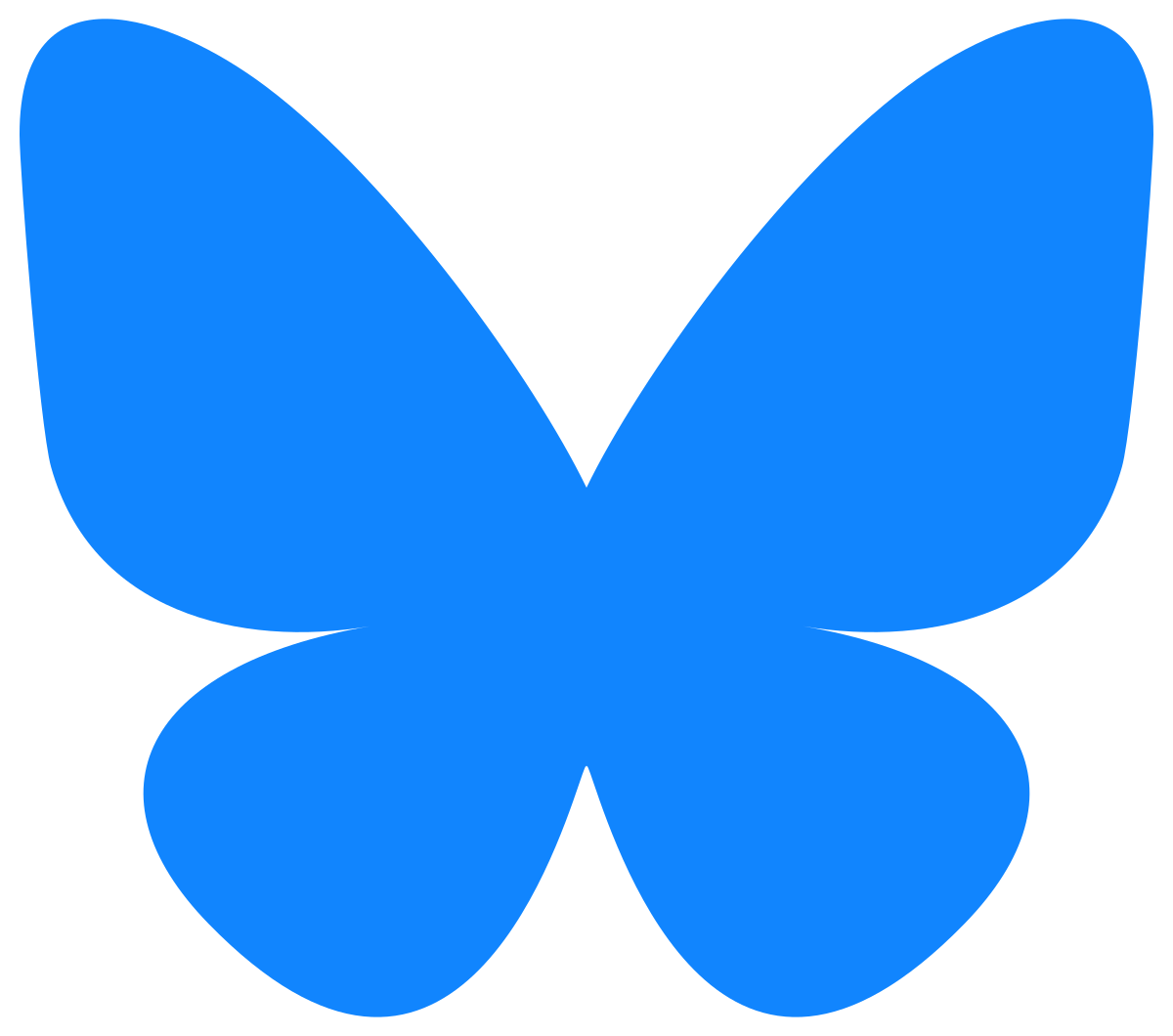



Disclaimer: No guarantee of accuracy or suitability is made by
the poster/distributor of the materials on this web site.
This material is provided as is, with no expressed or implied
warranty or liability.
See my web site's privacy
policy.
Permission is granted to copy, present and/or distribute a limited
amount of material from my web site without charge if
the information is kept intact and without alteration, and is
credited to:

Otherwise, please contact me
for permission to reprint, present or distribute these materials
(for instance, in a class or book or online event for which you
intend to charge).
The art work and material on
this site was created and is copyrighted 1996-2025
by Jayne Cravens, all rights reserved
(unless noted otherwise, or the art comes from a link to
another web site).
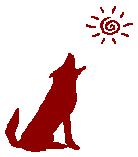
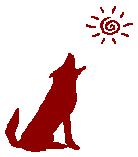
 my home
page
my home
page my
consulting services & my workshops
& presentations
my
consulting services & my workshops
& presentations my
credentials & expertise
my
credentials & expertise Affirmation that this web site is
created & managed by a human.
Affirmation that this web site is
created & managed by a human. My book: The
Last Virtual
Volunteering Guidebook
My book: The
Last Virtual
Volunteering Guidebook contact me
or see my
schedule
contact me
or see my
schedule Free Resources: Community Outreach, With & Without Tech
Free Resources: Community Outreach, With & Without Tech Free Resources: On
Community Engagement, Volunteering & Volunteerism
Free Resources: On
Community Engagement, Volunteering & Volunteerism Free Resources: Technology
Tips for Non-Techies
Free Resources: Technology
Tips for Non-Techies Free Resources:
Nonprofit, NGO & other mission-based management resources
Free Resources:
Nonprofit, NGO & other mission-based management resources Free Resources: Web
Development, Maintenance, Marketing for non-Web designers
Free Resources: Web
Development, Maintenance, Marketing for non-Web designers Free Resources: Corporate
philanthropy / social responsibility programs
Free Resources: Corporate
philanthropy / social responsibility programs Free Resources: For people
& groups that want to volunteer
Free Resources: For people
& groups that want to volunteer linking to
or from my web site
linking to
or from my web site The
Coyote Helps Foundation
The
Coyote Helps Foundation me on
social media (follow me, like me, put me in a circle,
subscribe to my newsletter)
me on
social media (follow me, like me, put me in a circle,
subscribe to my newsletter)