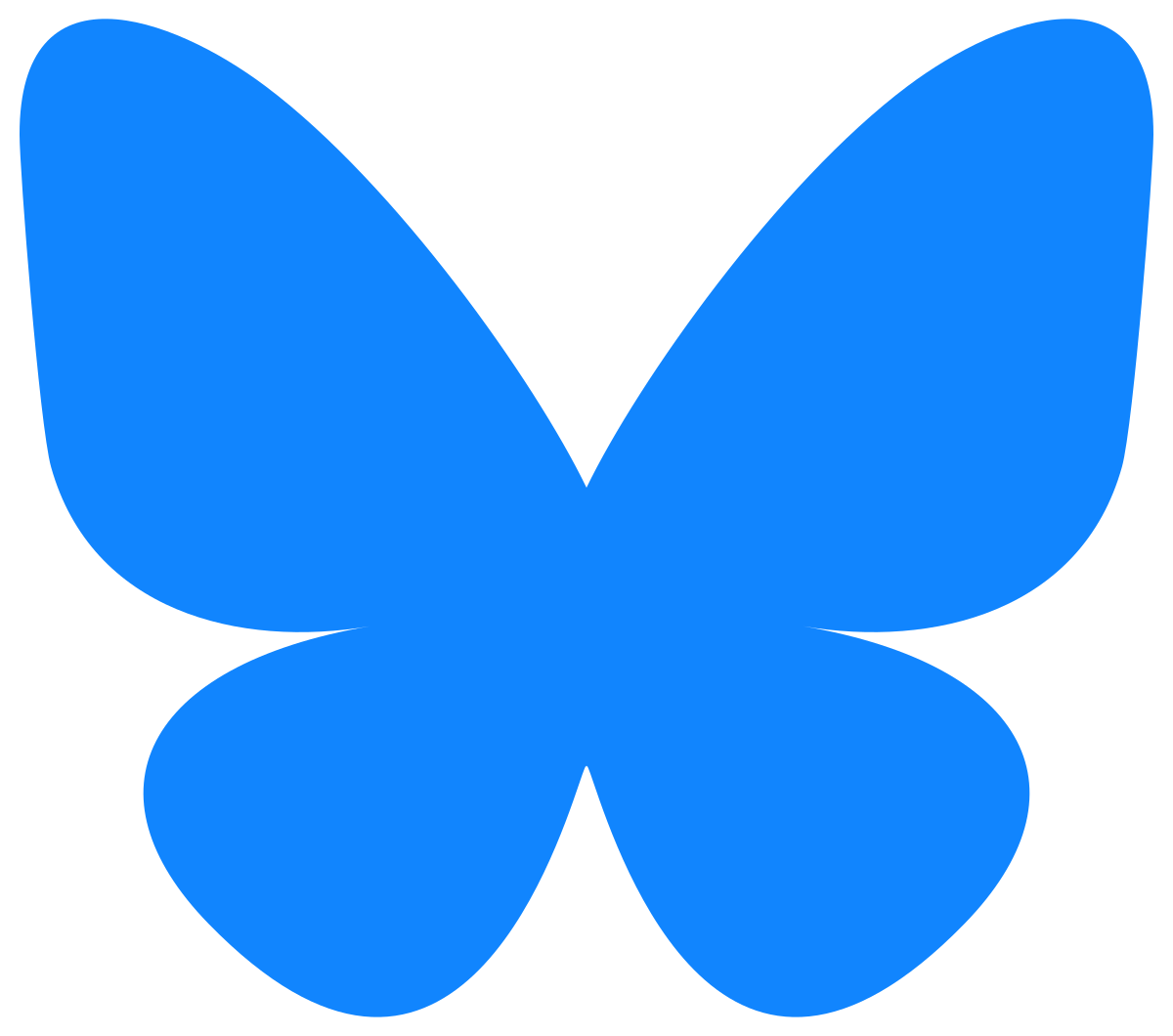There are a lot of nonprofits using Facebook and Twitter just to post
to press releases or event announcements. And if that's how your
nonprofit, NGO or government agency is using social media, then your
organization is missing out on most of the benefits you could
gain from such.
Facebook, Twitter, Instagram and other social media are all about engagement.
Social media is NOT one-way
communication; you want people and organizations to read your
information, but you also want them to respond to it. And they want YOU
to respond to what THEY are saying.
Let me be blunt: if your organization or program's Facebook page and
Twitter account posts are pretty much just announcements of new items
for sale through your organization, requests for donations, and the
usual, boring press releases or event announcements, your social media
activities are NOT worth following!
There are certain things that a nonprofit, NGO, government agency or
other mission-based organization should be doing every day on social
media to make using such worthwhile: to attract more volunteers and
financial donors, to keep your current volunteers and financial donors,
to attract media attention, and to ensure your organization is seen as
relevant and credible by elected officials and the general public.
Note: the term "every day" used here means every week day; it excludes
weekends and holidays.
I broke these must-do tasks down into the most simple, basic list as
possible - these tasks take minutes, not hours, a day.
FACEBOOK
- Tag any person mentioned in a Facebook status update you create if
that person is on Facebook, especially if that person is an employee,
a volunteer, an elected official, or some other person you want to be
aware of what you have written. You do that by putting an @ symbol at
the start of a person's name and, once you've spelled out their name
completely, Facebook should automatically show if he or she is on
Facebook. Make sure you are tagging the right person - a lot of people
on Facebook have the same name.
- Tag any organization (nonprofit, university, NGO, CSO, government
agency, etc.) mentioned in a Facebook status update you create if such
is on Facebook. Put a @ symbol at the start of the organization's name
and, usually, once you finish typing out the name, it will show if
that organization is on Facebook or not. Make sure you are tagging the
right organization (many organizations and programs have the same name
- many towns and cities in the USA have the same names).
- Tag any person shown in a Facebook photo shared by your
organization (and if it is a volunteer, make sure that volunteer knows
you will be posting the photo; you should already have a photo-release
permission agreement signed by each volunteer on file, so that you
don't have to ask for prior permission before publishing).
- Tag any organization (nonprofit, university, NGO, CSO, government
agency, etc.) shown in a Facebook photo shared by your organization.
- Put a description on EVERY photo you share on Facebook (not just
the album; EACH photo should have a description. It can be the same
description, over and over.) This is so that if someone clicks on just
one photo, rather than the album, they will know what they are looking
at. It also gives you an opportunity to tag more people (if different
people are in different photos).
- Every day, take 10 full minutes to look at the pages of your
partner organizations, organizations you really want to partner with,
the page of your national headquarters or other state affiliates,
etc., and like their status updates. This will lets those
organizations know you are reading their information, and it
encourages them to look at, and like, your status updates.
- Every day, like every
comment made on your organization's Facebook status update unless it
is hateful (that includes liking statements that might be slightly
critical – liking a critical comment does not mean you are agreeing
with them, merely showing you are reading/listening).
- Reply to any question made on your organization's Facebook status
update, unless it is rhetorical criticism.
- Post a "thank you" comment to comments made on your Facebook status
updates.
- Delete completely off-topic comments promptly.
- Never have Facebook status updates automatically post to Twitter.
NEVER. That's because Twitter will cut off the message after about 100
characters, often rendering your Facebook message incoherent on
Twitter.
TWITTER
- Check the "Notifications" link EVERY day and (1) post a tweet that
tags and thanks those who retreated any of your tweets recently (2)
favorite any tweet that mentions your organization and is positive and
(3) answer any questions promptly (reply to the tweet – your reply
will be public).
- Tag any person, organization or government or company you are
mentioning in a tweet status update if they are on Twitter. For
instance, for UNDP Ukraine, this is a recommendation I made for a
tweet for a photo that featured the Deputy Resident Representative:
UNDP Ukraine Dep. Res Rep @InitaGE makes
a presentation re: gender equality ---linktophoto---
Don't just post press releases and official announcements. Also post
messages or photos that are informal, that show the human side of your
organization. For instance:
- when staff members are particularly moved or challenged by their
work that day
- when staff are working well past official working hours
- when volunteers have done something particularly outstanding, or
just been a lot of fun
- when staff or volunteers have had to dig out from mounds of snow so
your office can be open that day
- your IT staff surrounded (overwhelmed?) by newly-arrived IT
equipment
- staff or volunteers at a training workshop
- staff or volunteers eating at their desks because they don't have
time to go out
- staff or volunteers arriving or leaving work by bicycle
That's the minimal your organization needs to be doing on Facebook and
Twitter. There is so much more you could be
doing to use social media, including Twitter, to better engage with
current and potential volunteers and supporters, clients, the press,
partner organizations, etc., but this is the minimal. But if
you want to do more than the minimal, see this resource.
Quick Links
 my home
page
my home
page
 my
consulting services & my workshops
& presentations
my
consulting services & my workshops
& presentations
 my
credentials & expertise
my
credentials & expertise
 Affirmation that this web site is
created & managed by a human.
Affirmation that this web site is
created & managed by a human.
 My book: The
Last Virtual
Volunteering Guidebook
My book: The
Last Virtual
Volunteering Guidebook
 contact me
or see my
schedule
contact me
or see my
schedule
 Free Resources: Community Outreach, With & Without Tech
Free Resources: Community Outreach, With & Without Tech
 Free Resources: On
Community Engagement, Volunteering & Volunteerism
Free Resources: On
Community Engagement, Volunteering & Volunteerism
 Free Resources: Technology
Tips for Non-Techies
Free Resources: Technology
Tips for Non-Techies
 Free Resources:
Nonprofit, NGO & other mission-based management resources
Free Resources:
Nonprofit, NGO & other mission-based management resources
 Free Resources: Web
Development, Maintenance, Marketing for non-Web designers
Free Resources: Web
Development, Maintenance, Marketing for non-Web designers
 Free Resources: Corporate
philanthropy / social responsibility programs
Free Resources: Corporate
philanthropy / social responsibility programs
 Free Resources: For people
& groups that want to volunteer
Free Resources: For people
& groups that want to volunteer
 linking to
or from my web site
linking to
or from my web site
 The
Coyote Helps Foundation
The
Coyote Helps Foundation
 me on
social media (follow me, like me, put me in a circle,
subscribe to my newsletter)
me on
social media (follow me, like me, put me in a circle,
subscribe to my newsletter)
 how to
support my work
how to
support my work
To know when I have developed a new
resource related to the above subjects, found a great
resource by someone else, published
a
new blog,
uploaded a new
video,
or to when & where I'm training or presenting, use any
of the following social media apps to follow me on any of
these social media platforms:


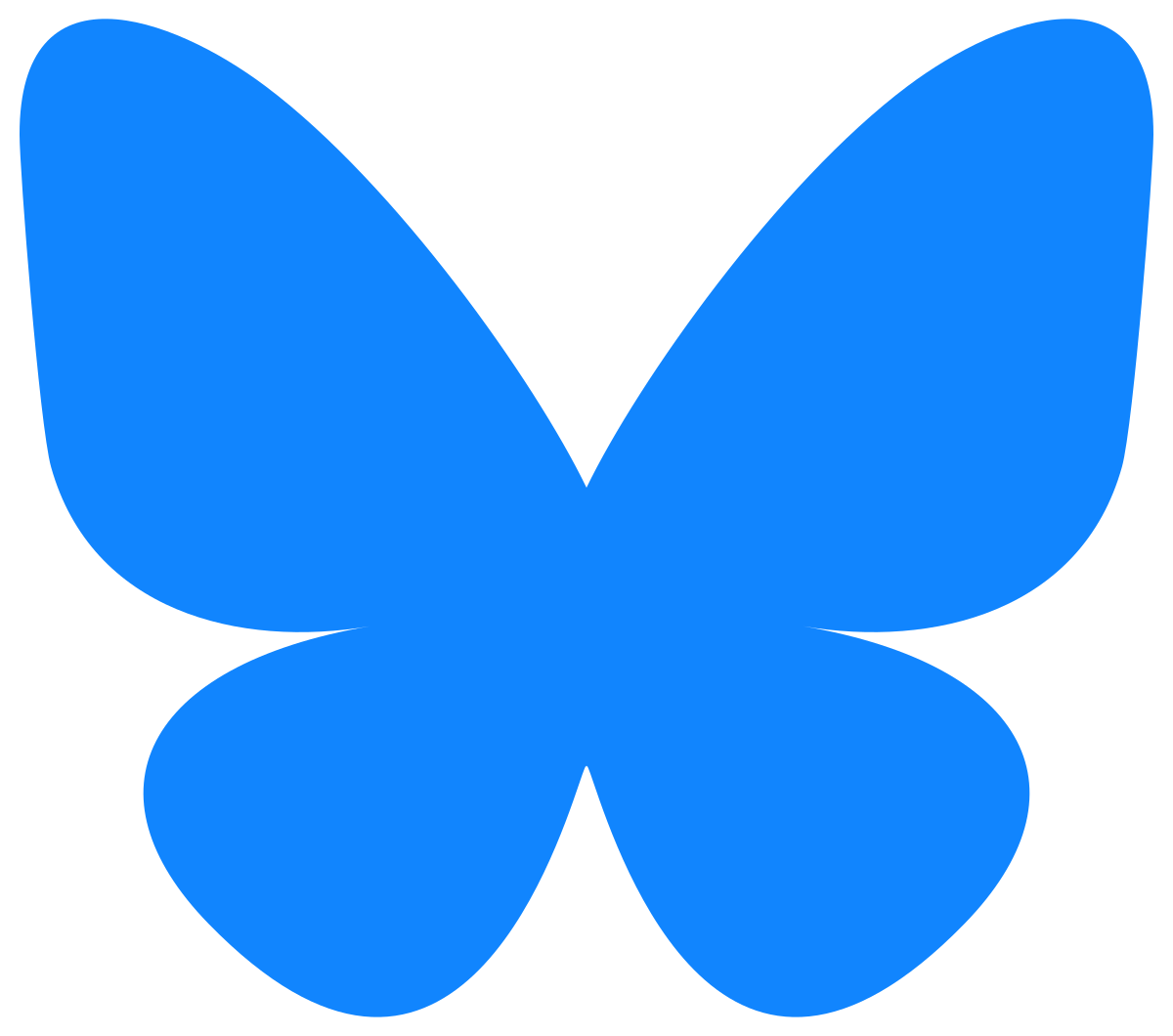



Disclaimer: No guarantee of accuracy or suitability is made by
the poster/distributor of the materials on this web site.
This material is provided as is, with no expressed or implied
warranty or liability.
See my web site's privacy
policy.
Permission is granted to copy, present and/or distribute a limited
amount of material from my web site without charge if
the information is kept intact and without alteration, and is
credited to:

Otherwise, please contact me
for permission to reprint, present or distribute these materials
(for instance, in a class or book or online event for which you
intend to charge).
The art work and material on
this site was created and is copyrighted 1996-2024
by Jayne Cravens, all rights reserved
(unless noted otherwise, or the art comes from a link to
another web site).
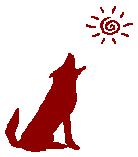
 my home
page
my home
page