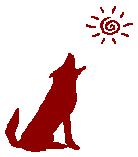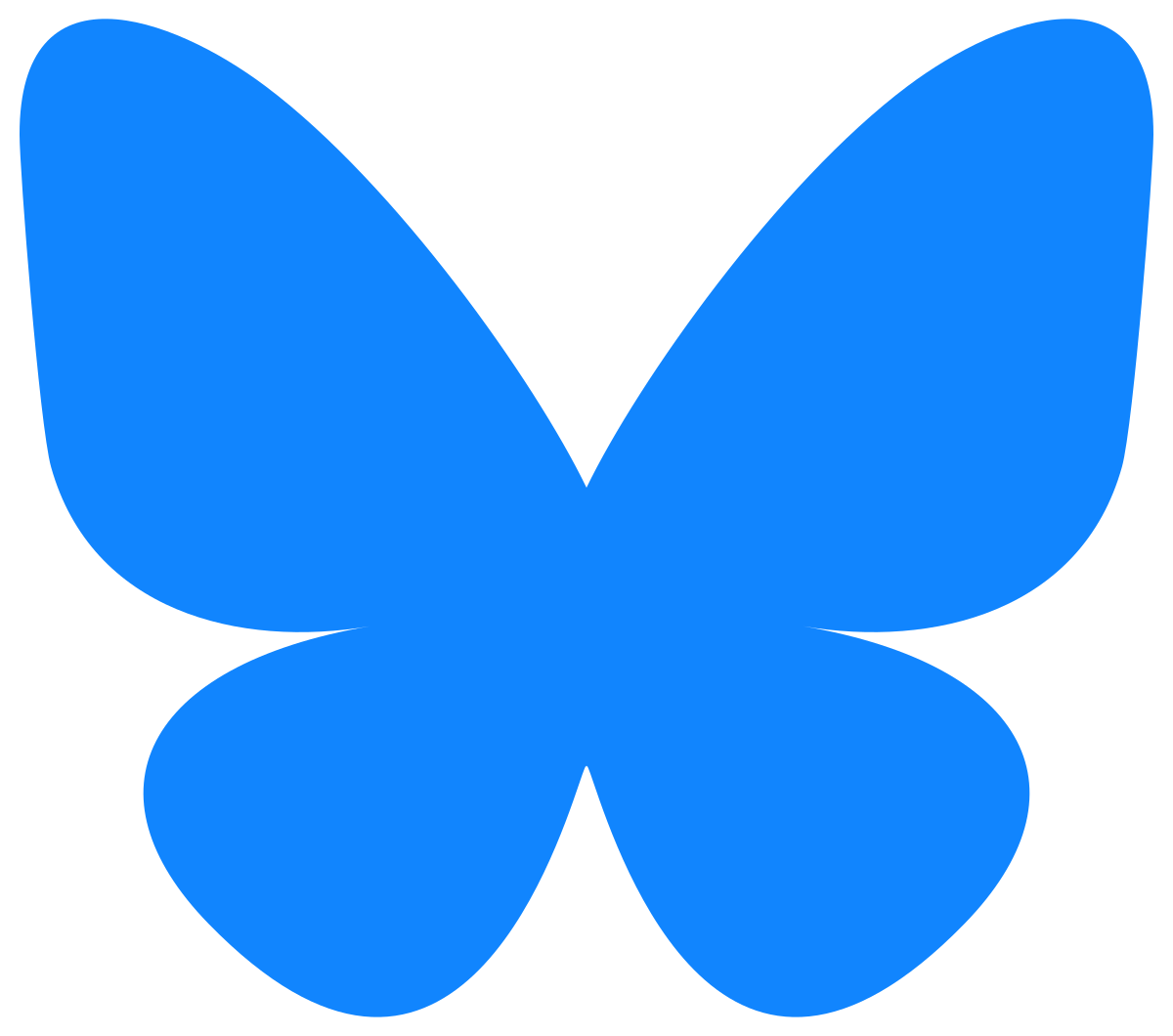March 13, 2019
Email Newsletters & Group
Messages As An Effective Outreach Tool
Email still matters.
Has social media and text messaging entirely replaced email as an
effective direct outreach tool?
No - not entirely. And it probably never will.
Different people are reached in different ways. Some people interact
with friends and read news primarily via the most popular social media
tool - right now, that happens to be
Facebook.
Other people are best reached by
Instagram.
And still others are best reached by email. In addition, some messaging -
a funny photo meant to solicit comments or a reaction, a short, urgent
update, etc. - is best transmitted via social media, while other messaging
- an explanation of a new program, information on how to enroll in a
class, an excerpt from a formal award or recognition - is still is
best transmitted via email.
Remember that what you prefer in terms of online communications may not
at all be what others prefer.
When I talk about an email newsletter or a group message
sent via email, I do NOT mean attaching a .PDF or word processing
newsletter to an email; I mean text within the body
of the email. I'll explain further why that's important later on
this page.
One way to find out which tools are reaching which people is for your
staff to ask "How did you hear about us / this event?" to every:
- New person interested in volunteering
- Every volunteer who signs up for an event
- Every member of the public who contacts you to buy something or attend
something
- Every person that makes a donation
- Every media representative that contacts you
- etc.
Put that question on any volunteer form, order form or sign up sheet
you have for new volunteers, new donors or customers. Also, make sure all
staff that interact with members of the public know when to ask this
question and how to track responses. And be ready for answers to change
over time.
By gathering this information, you will very likely find that some
members of your constituency are reading your email newsletter or mass
emails (emails sent to several people).
Email Newsletters Are Still Effective!
Email newsletters allow you to say all that you need to in the
way you need to, without the severe limits on number of characters that
you have with social media and text messaging. It may take more than just
one short pithy text message can convey to say why your upcoming
theatrical production is worth viewing, your new program for women
experiencing domestic violence is worth supporting, your new property
acquisition was fundamentally important to your historical society, etc.
Email is the perfect tool for those messages that need to say more than
just a sentence or two. All of that detailed information is going to be on
your web site as well, but email is in a person's mail box, ready to read
- your audience doesn't have to go looking for it.
Your email newsletters and mass communications via email (one email to
several people) should provide enough information so that a reader has the
most important information you want them to have without having to
click on anything - unless they need to take action. For instance, it
shouldn't just announce a new class with dates and a link but also provide
enough information so that the person will know whether or not it's
something the person wants to sign up for. Email is push
marketing in that it puts a product or service in front of a person,
and it can also be pull marketing, in that it can, and
should, draw a person into some action, usually via the organization's web
site: to sign up for a program, to buy a ticket to an event, to sign a
petition, to purchase a product, to watch a video to build awareness about
something, etc.
Another advantage of email is that it can be be easily forwarded by
subscribers to their friends, family, associates - to new contacts -
provided it's been properly designed.
Am I A Hypocrite?
I had an email newsletter for more than 15 years,
Tech4Impact.
I haven't been sending it anymore. Why?
I asked my email newsletter subscribers to ask if they preferred to
subscribe to my blog instead, and feedback was overwhelming: they wanted
the email newsletter. HOWEVER, their statements didn't translate into
clicks or interactions: I look at my web site analytics to see why people
are coming to my web pages or blogs, and there were months when there was
not even one reference from my email newsletter. And that is the same
criteria you should use when deciding whether or not to continue with your
email newsletter.
That said, sending emails to new contacts is rivaled only by Twitter as
the best way for me to market my services to new contacts. Email still
helps me connect to new organizations and people. I still undertake email
campaigns where I prepare a message for a specific audience and send the
message to that audience via email - each person getting a separate email,
because putting everyone in the "CC" line is rude and putting everyone in
the "BCC" line often results in the email getting blocked by the
recipients email provider.
What Goes In Your Email Communication
With any communication you undertake, whether its an email newsletter
or a billboard or a paper poster, you need to answer these questions:
- How will this communication piece meet or reach for a goal of your
organization or mission?
- Who are the targeted readers of this communication piece? Are you
going for a specific demographic? Is this primarily for an in-house
audience (such as volunteers or current donors)?
- What is the mission of this communication piece? Increases in
membership, donors or volunteers? Increases in the number of requests
for your services? Volunteers feeling more supported in their work? More
traffic for your other online activities (your web
site, your blog,
your online
video, your live
online event, etc.)? Awareness about an issue your organization
addresses? Encouraging for people to change their own behavior in some
way? You must explore these questions and really think about what you
want -- and DON'T want -- as a result of this email outreach (i.e.,
could your organization actually handle more members, or an increase in
requests for your services?).
In answering these questions, your organization may decide to
produce more than one email newsletter, each addressing a different
audience (volunteers, donors, the general public,
etc.).
Remember that, regardless of the intended audience, this newsletter can
be forwarded by readers to anyone, including
members of the press. You may discourage people from doing so, but you
cannot entirely prevent someone bent on doing it - so write every email
communication as a possible public publication. If you have created links
within your newsletter that track web traffic in such a way that links are
customized specifically to one reader, then when a reader forwards that
email, the links won't work for a new recipient - note that somewhere in
your newsletter. It's a good idea to reproduce your email newsletter as a
web page, and encourage anyone who has received a forwarded email to view
the newsletter there, so that all links work.
Put items that have upcoming dates associated with them, or items that
require action by readers, near the top of the newsletter. Consider a
table of contents at the top of the newsletter as well. But KEEP IT SHORT.
Expect readers to spend no more than three minutes reading the newsletter.
You can (and should) point to your web site or blog space for more
in-depth information.
When preparing your email newsletter, include a "signature" at the end of
the document. This should include this information, AS TEXT, not just
within a graphic:
- the name of your organization
- city and state of your location
- a phone number
- an email address
- your web site address or blog address
- an encouragement to readers to forward the newsletter to others, as
appropriate (one of your goals with this email newsletter is to
constantly build readership)
- how to subscribe AND unsubscribe (as your newsletter is forwarded to
others, this information allows those new readers to subscribe, if they
wish).
- a statement of how subscriber information is used (do you sell, trade
or give subscriber addresses to other organizations? Are subscriber
addresses used for any other purpose besides sending
If you consider the email a mass communication to several people rather
than a formal email newsletter, it should STILL have some kind of
signature. I received an email that was sent to several people - I have no
idea how many, but it was to a group - and it had all sorts of information
about what time to get to an event and where to park, but never said who
the organization was that was sending it, why I was receiving it, etc.
After some investigation, I found out it was sent to everyone who had
signed up as interested in volunteering within the local school system.
Point Back to Your Web Site, Blog, Videos & Social Media
All of your communications, in print and online, should feed into each
other: web sites should link to your videos on YouTube. Descriptions in
YouTube should link back to your web site and blog and social media
channels. Facebook posts should link to information on your web site and
announce new podcasts. Your paper newsletter should remind people of your
social media channels.
That means all of these channels should, at some point, link to
information about how to subscribe to your email newsletter. And your
email newsletter needs to point to them sometimes as well. Your newsletter
information also should not contradict anything said in these other
communications. That's why it's fundamentally important for one person at
your organization to be charged with reading all of your communications.
While it's often not realistic to have one person approving every social
media message sent out by the social media manager, there must be one
person who is reading all of the organization's communications regularly
and letting different managers know how they need to adjust their
messages. Absolutely, an email newsletter should be reviewed by the most
senior marketing person before being sent - you can delete a tweet or edit
a Facebook message and, very likely, no one will notice, but once you send
an email out, you have no control over it at all - you cannot take it
back.
Design
Email programs vary from user to user. Not everyone uses Gmail. Not
everyone uses the same web browser. Not everyone uses the same email
program reader. And how email looks on my laptop is not how it looks on my
phone.
It's a good idea to design your email newsletter or mass communication so
that it can be read on either the large screen of a laptop or the small
screen of an smartphone. You may need to consider the bandwidth of your
users: not everyone has a fast Internet connection. Conducting a survey of
your volunteers, donors, clients and employees can help you learn more
about the Internet resources of your potential audiences and just how
simple your email newsletter needs to be.
Your email newsletter should also the accessible design standards a web
site does: excellent color contrast, providing alt tags for all graphics,
no essential text inside of graphics, etc.
In fact, your email should still make sense to a reader even if they
don't see the graphics. I am someone that blocks all graphics within
emails unless I choose to download such, because I read emails on my phone
sometimes and don't want to spend the bandwidth to download graphics. Many
times, that has meant an email makes no sense to me, because essential
information is in a graphics file - a jpeg, for instance - instead of just
text.
I have received email newsletters that are entirely in a jpeg file, and
I do NOT automatically download graphics files when I open an email.
Usually, I just delete such a newsletter, and unsubscribe from it, rather
than open it. Graphics files eat up up data on my phone and make it harder
for me to read the information I want to read in an email when I'm on my
phone. In addition, any information you put into a graphics file cannot be
read by any assistive technology that reads information to a user: if I am
a sight impaired user who uses a tool that reads messages to me in a
computerized voice, I cannot access the information in your graphics file.
As noted earlier, by email newsletter, I do NOT mean attaching a .PDF
or word processing newsletter to an email; I mean text
within the body of the email. Many, and maybe most, of your readers
will never open that PDF you send as your email newsletter. That also
means they aren't going to forward it.
How long can your newsletter be? As long as you feel it needs to be to
get information to readers, enough information that they would not have to
click on any link to a web page or blog to know the essentials of what you
are trying to say.
How often should you send?
There is no magic formula for an email newsletter or a regular mass
communication to all volunteers, all committee members, etc. Some people
want monthly communications. Some people want weekly communications. Some
people think both of that is too much. Just don't do mass communications
only on an ad hoc basis: have a plan, with publication dates and a goal
for each of those communications. In short, treat your email
newsletter or regular mass communications as a real publication,
just like a paper newsletter or something sent via postal mail en masse.
How do you get subscribers?
You may want to make a newsletter for volunteers something mandatory
that volunteers must subscribe to. If so, you need to let volunteers
know that upfront. But like following someone on social media, it's
usually best to make subscribing to newsletters entirely voluntary.
Just as your newsletters should point back to your web site, blog,
videos, social media channels and other online products, as well as talk
about any of your paper publications, those other online channels and
traditional publications should mention your email newsletter and
explain how to subscribe.
It's best if people can self subscribe and unsubscribe themselves,
rather than having to be added or removed by anyone else. You will be
quickly overwhelmed with trying to keep your mailing list up-to-date if
you try to maintain your email newsletter subscriber list manually.
Sending the email to subscribers
You can send your newsletter manually, meaning that you note on some
kind of database who is subscribing to the newsletter and, when you are
ready to send the publication, exporting subscriber email addresses from
this database and putting them in the BCC (blind carbon copy) line of
your email. However, this if quite labor intensive; someone has to input
the addresses of new subscribers into the database regularly.
YahooGroups is still
around, and still free, and doesn't require someone to create a Yahoo
Login in order to subscribe or unsubscribe from a YahooGroup you would
use for your email newsletter. It's also a terrific way to provide
people who do have a Yahoo account a way to view past newsletters. The
downside is that YahooGroups attaches advertising to your newsletter,
and not just advertising for Yahoo. A reader may think an advertisement
is in someway related to your business. You have no control over what is
advertised or how it looks as a part of your newsletter.
Purchasing or subscribing to software may be worth the money.
MailChimp, Constant Contact and SalesForce are but three examples of
for-profit companies selling software you can use for email newsletters.
I'm not linking to them because I don't want to be seen as endorsing any
of them - I have been a recipient of email newsletters sent via these
platforms but I have never used them myself to send newsletters.
Measure Success!
How do you know if your email newsletter is having any impact?
- When people call or email your company asking for information,
they should be asked how they were referred to your program or
organization. How many come from your email newsletter? Are these
people already subscribers, or was it forwarded to them by someone
else?
- When people sign in to any event, always ask how they were
referred.
- How many new subscribers are you getting each month? How many
people are unsubscribing?
- Do you see a jump in visitors to your web
site, your blog,
your online
video, or your online
event after sending your email newsletter?
- Track the responses that result from your posts (just as you
should track responses to your advertising). It will help you plan
more strategically for future posts and online activities.
Also see
Evaluating
Online Activities: Online Action Should Create & Support Offline
Action. Hundreds of "friends" on an online social networking
site. Thousands of subscribers to an email newsletter. Dozens of
attendees to a virtual event. Those are impressive numbers on the
surface, but if they don't translate into more volunteers, repeat
volunteers, new donors, repeat donors, more clients, repeat clients,
legislation, or public pressure, they are just that: numbers. For online
activities to translate into something tangible, online action must
create and support
offline action.
What could this look like? This resource can help organizations plan
strategically about online activities so that they lead to something
tangible - not just numbers.
And see
- Outreach
Via the Internet for Mission-Based Organizations
It's more than just putting up a Web site; it involves finding and
posting to appropriate Internet discussion groups, sending emails to
current and potential customers, perhaps even starting your own online
community.... it's proactive, interactive and ongoing. It needs to be
nurtured and fully supported, just as with all your public
interactions. Online outreach and online service delivery should
accurately reflect your agency's mission and culture.
- Handling
Online Criticism
Online criticism of a nonprofit organization, even by its own
supporters, is inevitable. It may be about an organization's new logo
or new mission statement, the lack of parking, or that the volunteer
orientation being too long. It may be substantial questions regarding
an organization's business practices and perceived lack of
transparency. How a nonprofit organization handles online criticism
speaks volumes about that organization, for weeks, months, and maybe
even years to come. There's no way to avoid it, but there are ways to
address criticism that can help an organization to be perceived as
even more trustworthy and worth supporting.
Subscribe to
Tech4Impact,
a free monthly email newsletter!
Return to the index of resources for "Community
Relations, With and Without Technology"
Quick Links
 my home
page
my home
page
 my
consulting services & my workshops
& presentations
my
consulting services & my workshops
& presentations
 my
credentials & expertise
my
credentials & expertise
 Affirmation that this web site is
created & managed by a human.
Affirmation that this web site is
created & managed by a human.
 My book: The
Last Virtual
Volunteering Guidebook
My book: The
Last Virtual
Volunteering Guidebook
 contact me
or see my
schedule
contact me
or see my
schedule
 Free Resources: Community Outreach, With & Without Tech
Free Resources: Community Outreach, With & Without Tech
 Free Resources: On
Community Engagement, Volunteering & Volunteerism
Free Resources: On
Community Engagement, Volunteering & Volunteerism
 Free Resources: Technology
Tips for Non-Techies
Free Resources: Technology
Tips for Non-Techies
 Free Resources:
Nonprofit, NGO & other mission-based management resources
Free Resources:
Nonprofit, NGO & other mission-based management resources
 Free Resources: Web
Development, Maintenance, Marketing for non-Web designers
Free Resources: Web
Development, Maintenance, Marketing for non-Web designers
 Free Resources: Corporate
philanthropy / social responsibility programs
Free Resources: Corporate
philanthropy / social responsibility programs
 Free Resources: For people
& groups that want to volunteer
Free Resources: For people
& groups that want to volunteer
 linking to
or from my web site
linking to
or from my web site
 The
Coyote Helps Foundation
The
Coyote Helps Foundation
 me on
social media (follow me, like me, put me in a circle,
subscribe to my newsletter)
me on
social media (follow me, like me, put me in a circle,
subscribe to my newsletter)
 how to
support my work
how to
support my work
To know when I have developed a new
resource related to the above subjects, found a great
resource by someone else, published
a
new blog,
uploaded a new
video,
or to when & where I'm training or presenting, use any
of the following social media apps to follow me on any of
these social media platforms:


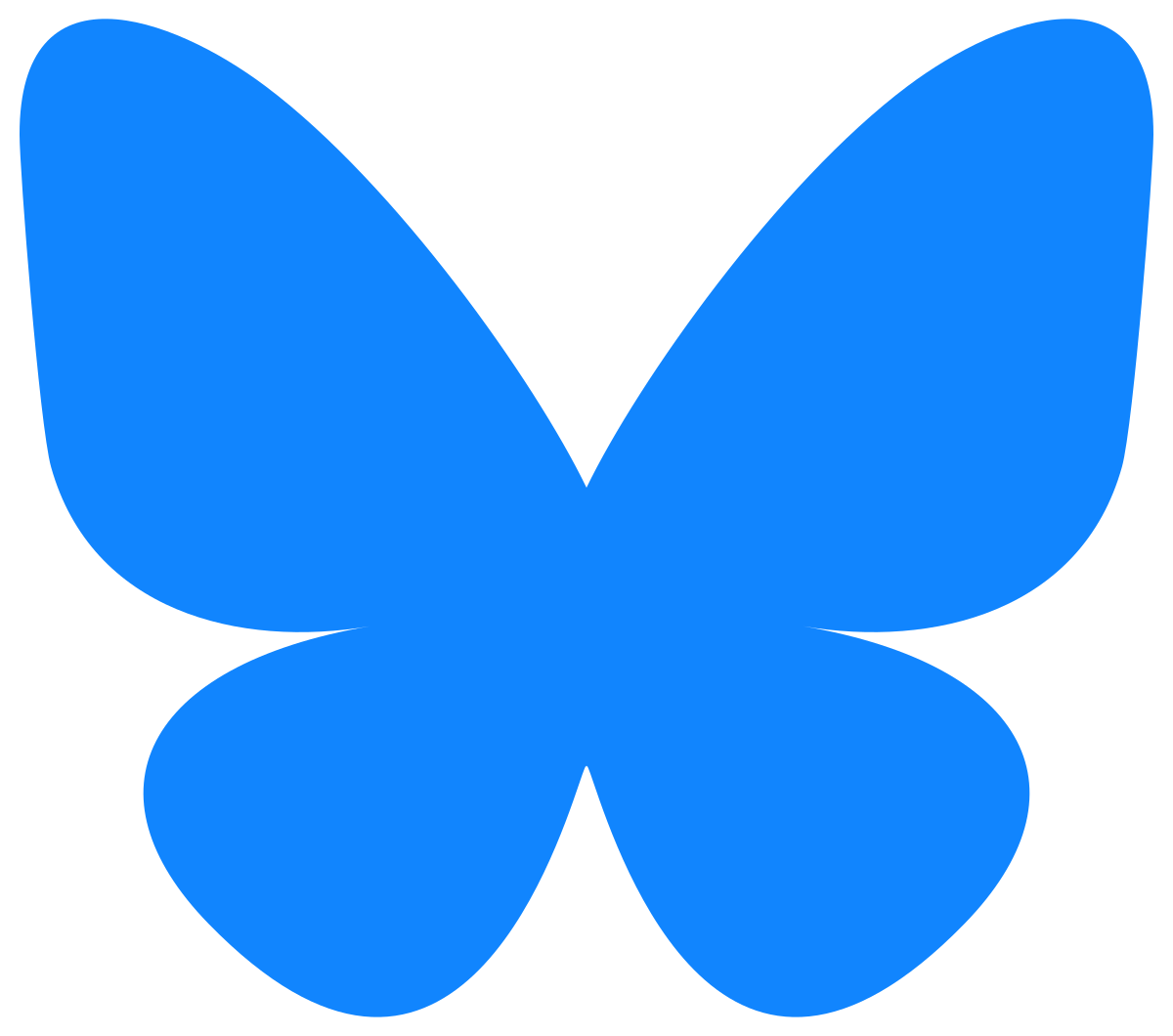



Disclaimer: No guarantee of accuracy or suitability is made by
the poster/distributor of the materials on this web site.
This material is provided as is, with no expressed or implied
warranty or liability.
See my web site's privacy
policy.
Permission is granted to copy, present and/or distribute a limited
amount of material from my web site without charge if
the information is kept intact and without alteration, and is
credited to:

Otherwise, please contact me
for permission to reprint, present or distribute these materials
(for instance, in a class or book or online event for which you
intend to charge).
The art work and material on
this site was created and is copyrighted 1996-2024
by Jayne Cravens, all rights reserved
(unless noted otherwise, or the art comes from a link to
another web site).