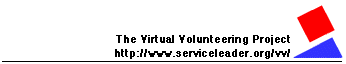
FAQs
About the Virtual Volunteering Project
more effective
by Susan Ellis
In the spirit of sharing that is the hallmark of this virtual volunteering project, I want to discuss some ideas to make e-mail communication with volunteers easier, more productive, and--where applicable--more board-like. Many of you will undoubtedly have other thoughts to add as we forge ahead into new cyberspace territory. The source of my thinking is my own involvement on the board of directors of the Internet Nonprofit Center (INC), a Web site-based organization experimenting with almost entirely virtual board interaction.
Generally, here is the issue: We are all inundated with e-mail, including a growing number of very annoying spam (mass unsolicited e-mail advertising) commercial messages. The chore becomes one of sorting and prioritizing mail: which to deal with immediately, which to hold for "leisure" reading, and which to delete right away.
With the INC board, we had been sending messages in a random way, with little attention to distinguishing vital board messages from keep-in-touch thoughts. Also, it is irritating to have people say, "but I said that in an e-mail a few weeks ago," and not be sure which of many missives is the one under discussion--not to mention the real question of who is saving what to disk.
So, I proposed the following guidelines which the INC board is now trying to implement. I'll report on our progress in a few months!
- We all agree to use the e-mail message bar to greatest effect, in the following ways:
-
a. The first item (ALWAYS) to go onto the bar is: A quick acronym for your organization (in our case, "INC").
b. The next word is one of several pre-determined choices.
(You need to agree upon a consistent terminology so that you can use words that communicate instantly).
Some ideas:-
-- Board Vote*
-- ED Report (Executive Director)
-- FYI
-- Finances
-- STAT (for something needing emergency attention)
-- Agenda
-- Minutes* Regarding "Board Vote", this may refer to information on an upcoming board vote, rather than an actual board vote by e-mail. "Virtual" board votes are not recognized by all states. Check with your agency's legal council as to whether or not your organization can have votes via the Internet.
c. Then, we can add some useful identifying information. So for minutes of board meetings, for example, the message bar would read:
INC: Minutes-3/20/97
or a message to which the ED needs a quick answer would read:
INC: STAT-need opinions on XXX
This reasonable system soon becomes second nature and everyone can access messages easily.
- We all agree to organize our disk files into standardized "folders." So we can also use the message bar to sort things into folders. "Minutes" would be placed into "files" with other minutes, etc.
- Whoever is sending the e-mail would open the message with a choice of the following words:
-
-- Reply needed by:________________________
-- For general information; no action needed
-- Please SAVE to disk for future reference
-- Respond by private e-mail (or) Respond to everyone receiving original message
- In a similar vein, the ED can develop a reasonably standardized format for his periodic reports, making sure they are always dated. In this way, we can begin to maintain some retrievable records, with some hope that we avoid the current problem of vague references to half-remembered cyber talk. If the ED needs action on something in his report, he should either separate the issue into an e-mail marked "Needs Action" or should open the report with a heading like: "Alert: The following items below require your response:"
-
Susan J. Ellis, a recognized expert in volunteerism and author of this tip sheet, is an advisor to the Virtual Volunteering Project. Susan is president of ENERGIZE, Inc., an international publishing, training and consulting firm specializing in volunteerism.Our Web site includes her Advice for Volunteers, with helpful information for those who want to volunteer.