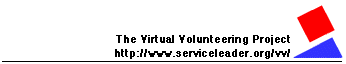FAQs
Resources for AGENCIES
Resources for VOLUNTEERS
About the Virtual Volunteering Project
Subscribe to VIRTUAL VERVE
What's new
Site Index
Home Page
|
|
activity ideas for
online mentors and protegés
This information was last updated on December 11, 2000
The National Mentoring Partnership has 52 ideas for activities mentors can do with youth mentees/protegés in face-to-face situations (one for every week of a year). Using those suggestions as a guide, and with additional input from the NMP staff and many online volunteers, the Virtual Volunteering Project has identified these 62 online activities for online mentors and protegés to do together via e-mail and the web.
This list was compiled with the understanding that the focus of a mentoring program is being a supportive, caring friend, not necessarily tutoring, training or helping with homework (although these activities may occur as part of mentoring). A primary focus of an online mentoring program is creating a meaningful, trusting relationship between the mentor and the protegé. Given this, we stayed away as much as possible from classroom/curriculum-specific activities in this list (classroom or tutoring resources are plentiful online, and can be found easily via your favorite search engine or online directory).
These suggestions were also compiled with a focus on adult mentors working with youth, primarily fourth to twelth grade, but the activities could certainly be adapted to adult age groups, and to programs where youth mentor youth and adults mentor adults online.
Note that not all of these activities are appropriate for every youth age group. Quality mentoring programs, on or offline, provide information about the age group the mentors are working with and suggestions for appropriate topics to explore. Also, not all of these activities would be appropriate for every online mentoring program; consider what your organization hopes participants will achieve when deciding which online activities are best.
These suggestions are to help keep conversations flowing, but should be used as guidelines, not as the only things to talk about online. Also, DON'T try to do lots of activities at once, or ask several questions in just one e-mail. Many of these activities may each take several e-mails back and forth to fully explore.
Finally, mentors should remember to share as much information as they are asking for, to do the same online activities listed below that protegés are doing, and to use these suggestions to sometimes switch roles -- let the protegé guide the mentor!
Suggested E-mail and Web Browsing Activities
- Talk about why you got involved in this online mentoring program, what you are looking forward to, what makes you nervous about it, what you hope to get out of it, and what you hope to give as part of it.
- Refer to what you know about each other already, per what the supervising program has told you about each other (most programs have a profile that you each fill out, answering various questions, and these profiles are then shared between mentors and protegés before they meet online). Note what you have in common, and what you would like to hear more about the other.
- Talk about your favorite movies/celebrities/performers/historical figures/heroes/sports figures or teams, etc., why you like them and what you learn from them.
- Talk about a book you are reading and why you like it, or don't like it.
- Talk about your favorite foods to eat, and your favorite foods to cook (and how to cook them!). Try out each others' recipes and discuss how they worked out.
- Share information and details of things that might be unique to your particular culture or geographic area (clothing, ceremonies, music, traditions, food, etc.).
- Share your favorite uses of the Internet, and the Web sites and online discussion groups you find most helpful or entertaining. Visit each other's favorite web sites and offer your own opinion about them.
- Talk about your favorite uses of computers and software (including games) you find the most helpful or entertaining. If you discover that you both play the same computer games, talk about which "levels" you've attained, tips/hints you've found helpful, etc.
- Seek out and share Web sites you think your mentor or protegé would enjoy, based on what you know about him or her.
- Talk about your pets. Talk about animals that particularly intrigue you and why.
- Share positive stories about your family.
- Share stories about family conflicts/difficulties and how they were resolved -- or how you wish they had been resolved.
- Both of you take a fun online personality "test" together, such as What Breed of Dog are You or How High Are Your Expectations?, and talk about your results, if you were surprised by what your "test" results were, how they compare to each other, etc.
- Discuss your favorite and least favorite classes, teachers, etc. and why (protegés -- current classes and teachers; mentors -- past classes and teachers)
- Talk about when you have volunteered to help another person or an organization (a church, a school, a cause you believe in, etc.). Why did you do it? How did the person or organization benefit from your service? How did YOU benefit from your service? What kinds of volunteering would you like to do?
- Mentors: talk about your job, how you trained for it, what you do at your job, if it is different than what you planned on doing when you were in grade school, other jobs you've had, including jobs you had as a teenager, and what you learned from them, etc.
- Discuss career options. You can both take "Career Pathways" Evaluation and the
Survey by Online Psych, and talk about your results.
- Protegés: talk about homework you have recently been assigned or a school activity in which you are involved; mentors, help protegés find online resources that might help them with their homework or this activity.
- Discuss your favorite music and performers.
- Describe your dream home and the qualities it will have.
- Describe your dream car and the qualities it will have.
- Share geneology information, and explore family trees together. Two good resources for this are:
- Participate in one or two of the many online interactive, educational areas provided by nonprofit groups, and talk about your experiences in using them, what you learned, what you liked, what you didn't like, etc. An example:
World Wildlife Fund
A variety of online activities allowing users to learn about biodiversity and global environmental health, such as the "What's Your Biodiversity IQ" Quiz, the U.S. Ecoregional Map: "What's in your backyard?", and "Biodiversity Performs." These plug-ins for these games can take a while to download to your computer.
- Both of you take a tour of the artwork reproduced online from the National Gallery of Art. You can pick a specific genre/exhibit area, and discuss what you see, what you like, what you don't like, what you don't understand (mentors, you talk about this too!), etc.
An example: NGAKids features child-focused stories, activities, & information on the National Gallery's collections. Visitors can explore the nuances of Jacques-Louis David's famous "Napoleon in His Study," identify colors & shapes in a Kandinsky abstract painting, or follow Lizzy & Gordon through the Sculpture Garden via an animated musical tale. The site also links to family-oriented resources, events, and publications for children of all ages.
- Participate in one or two of the many online interactive areas provided by various federal agencies, and talk about your experiences in using them, what you learned, what you liked, what you didn't like, etc. Some federally-sponsored sites with online interactive activities include:
- Mentors: talk about difficulties you might have experienced as a teen and how you overcame them.
- Protegés: talk about difficulties you are facing and how you are dealing with them.
- Discuss fashion -- clothing and hair styles you like, that you don't like, what's in style now, what used to be in style, etc.
- Talk about college -- which college and universities you've heard of or are familiar with, why a young person should go to college, how to chose a college, how guidance counselors can be helpful in pursuing scholarships, and so forth. Mentors, if you attended a college or university, talk about how you chose which classes to take, if you ended up working in the profession you planned on in college, which classes you found particularly helpful, and so forth.
- Work on the protegé's resume.
- Discuss questions that get asked on college applications or in job interviews. Mentors, talk about what it was like for you when you were trying to get into college or to land your first job.
- Refer back to previous discussions, or events that the protegé mentioned. "How did that test go?" or "How was dinner at your aunt's house?" or "How is your baby sister?"
- Discuss how to be involved in the U.S. political process. Where would either of you go to register to vote in your area? What kind of local government does your area have? Have either of you ever met your mayor? A state elected official? A national official? What was that meeting or event like? If you could say anything to the President, what would you say?
You can even help your protegé write a letter to a local representative about an issue he or she is concerned with.
Some sites to help you both explore government and politics and find out who your elected officials are:
And don't forget to explore your state and local government web sites as well!
- Both of you take a fun test on Online Psych,
such as the
Personality Colors Test, and discuss your results.
- Talk about what you do outside of work/school (hobbies, things you collect, how you spent your weekend, etc.)
- Talk about the song, book character or movie character that you most identify with. For instance, what song sums up what your life is like right now, or how you feel right now? Have you read a book recently that hit close to home, that featured people and situations that were similar to those in your own life? Is there a movie that portrays circumstances you are very familiar with?
- Share your own original short stories, poetry, song lyrics, artwork or other original materials that are easy to send and receive via e-mail (within the body of an e-mail or as an attachment).
- Take a virtual tour of a particular city, outer space -- even a roller coaster! -- and talk about your experiences via e-mail. We've compiled a list of recommended virtual tours for online mentors and youth to explore.
- Describe your dream job, however far-fetched it might be, and the qualities it would have. Are there ways to pursue real jobs that would have some of those qualities, or activities outside of the work place that would have those qualities?
- Read a book at the same time, or watch the same TV program, and discuss what you saw, what you learned, what you enjoyed, and what you didn't.
- Share what you have faith in, what you believe in, and why.
- Talk about online ethics. How do young people feel about online filtering software? Hacking? Pretending to be someone else online? Web sites that don't allow people with disabilities to access them? What's appropriate and what's not appropriate behavior online? Some resources that can help:
- Celebrate a National holiday together online -- Veteran's Day, Martin Luther King, Jr.'s birthday, President's Day, Memorial Day, etc. Research together how this holiday came into being, how or if your family or you, personally, observe this holiday, why you both think this holiday is important or meaningful, etc.
- Talk about why a healthy environment and wildlife are important no matter where one lives. Share information about your geographic area and environmental problems it might be facing (trash, air pollution, water pollution, deer over population, etc.), how it affects you and your family, and ways you might be able to help improve the environment in your area. Some web sites that can help you both explore environmental issues:
- Talk about how to balance work and life.
- Talk about an adult who has (or had) a positive influence on you, and why.
- Talk about peer pressure (mentors, remember that adults experience peer pressure too!!).
- Both of you take the Kiersey Temperament Test and discuss what the results were for you each.
- Talk about the future. What are you most hopeful about for the future? What are you most scared of? What can you do to make a better future for yourself?
- Come up with new activities for this list! Review the list together and talk about other suggestions, based on your experiences together. Then submit them to us!
|