My tech: the networked technology
tools I use
(& hope this helps others)
My tech: the networked technology
tools I use
(& hope this helps others)
I'm an independent
consultant, a one-woman shop, and I don't have the funds to buy
the very best, very latest computers, tablets, and smart phones every
few years. My goal is always to use a computer for at least five FULL
years - seven is what I prefer. Yet, I've made a name for myself
regarding using the Internet to communicate effectively, to be an
integral part of a nonprofit organizations' mission-based work, to work
remotely and to supervise others remotely, to support and manage
volunteers (virtual
volunteering), and to engage community - not just advertise
activities.
So, how do I do it on such a strict budget? I put together this page to share how I do it, to help others who are also on a strict budget.

|
My phone: Motorola Moto G4 Plus XT1642 16GB Black,
5.5", Dual Sim, GSM Factory Unlocked International Model, No
Warranty. Android OS, v6.0.1
(Marshmallow) I began using this in February 2017. It was surprisingly
simple to activate it using the Tracfone BYOD system. Tracfone
service doesn't work outside the USA, and neither it nor
GoogleVoice allow for international texting, but using the
Internet, I'll have no problems outside the USA making calls
with Skype or texting via What'sApp. Other apps I have on it:
Evernote, various webmail apps, Skype, Twitter, Flickr,
Facebook, Instagram, Chromecast, HotSpot Shield, Google
Calendar, the Washington Post app, various airline apps,
GoogleNews, mass transit apps, Lyft, Google translate,
Scrabble, DropBox, LibreOffice, and an app so I can see the
nature of local firefighter calls. And there's room for LOTS
more. Still not using Facebook messenger on this phone. I also
use it to take photos and video, which I edit on whatever my
latest laptop is. Downsides: (1) it will not work via
BlueTooth with my computer, so any files I need to transfer, I
have to use a wire. (2) I wish it was the physical size of my
previous phone. |
|
 |
My primary computer: MacBook
Pro 13-inch (2019, Four Thunderbolt 3 ports, 2.4
Quad-Core Intel COre i5 Processor, 8 GB 2133 MHz LPDDR3
memory). Bought in early January 2020. Running whatever the
latest OS is. But has only 250 GB - and I have just 40 GB left
after deleting some huge PDFs from previous employers and some
duplicate videos. I use it for everything: my work and
my personal life: to access email, create and edit documents,
spreadsheets and presentations (I use LibreOffice),
create and alter graphics (I'm no graphic designer, however),
talk on VoIP like Skype (audio-only or video-conferencing),
surf the web, manage my web site (I'm now using Cyberduck for
FTP), interact on social media, work on shared files in the
cloud (Google Drive, BaseCamp, Slack and whatever online
spaces I'm asked to use for work), create and edit videos and
audio files, listen to music, lead and watch live webinars
(usually via Zoom), create and distribute surveys, stalk
Benedict Cumberbatch, plan vacations, and anything
else one does with a device connected to the Internet. I
do not plan on it leaving my home. |
|
 |
My travel computer from 2016 through now: A used,
refurbished Acer 1830T-3505, 11.6 inch, originally sold in
2010, running Linux Mint as its OS. Yes, that's right - not a
Mac! I bought it for $100 from the
amazing Phil Shapiro, who has been writing about
technology access and low-cost software tools since 1992 and
who I've known online since the late 1990s. I needed a simple
laptop just to take on the road, to access email, Google
Drive, Basecamp, Slack, etc., that I wouldn't be heart-broken
and financially devastated if it got broken or stolen, and I
had very little money to spend - I posted to a few communities
about my need for a used computer and Phil came through (check
out his popular video, "My
$20 eBay Laptop"). I use LibreOffice on it for word
processing, spreadsheet work, presentations, etc., I check
email, work on Google Docs, Basecamp, Slack, etc. I can't do
Zoom video conferencing on it - I use my phone for that when
I'm on the road. I also can't do any graphic design or video
editing on it, but when I'm traveling, I don't do those things
anyway. I can watch YouTube videos on it - and hear them (it
does have a sound card). I realized I needed to retire my 2013
MacBook when I realized just how much faster this old computer
had become than that high end Mac. I love this little
computer. Only issues: sometimes, it cannot access wireless
networks, because the wireless network won't allow this old of
a computer, running Linux, on the network (this was the case
in goddamned Microsoft corporate office in Austin, Texas - the
IT person looked at it and all but said, "Hell, no."). |
|
 |
My computer from 2013 through 2019: MacBook
(laptop - 2.3 GHz Intel Core 2 i7), with 500 GB of storage,
last running Mac OS X 10.15.2 (Catalina). It's actually a 2012
computer that was refurbished. I bought it from Apple. I have
used it longer than any other computer and have used it for everything:
to access email, create and edit documents, spreadsheets and
presentations (I use LibreOffice),
talk on VoIP like Skype (audio-only or video-conferencing),
surf the web, manage my web site (used an FTP program with the
WaterFox browser until Catalina came out - not compatible),
interact on social media, work on shared files in the cloud,
create videos and edit videos and audio files, listen to
music, work offline, work online, lead and watch live webinars
(WebEx, ReadyTalk and Zoom), create and distribute surveys,
support online volunteers, volunteer online myself, stalk
Benedict Cumberbatch, plan vacations, and anything
else one does with a device connected to the Internet.
It didn't leave my home office - it went on visits to
different rooms of my home only. I bought the only IBM-clone I
have ever owned as my travel computer (see other entry),
because I didn't want to take this out of the house. I loved
the huge screen and the massive amount of storage, neither of
which my latest computer has. But I had to retire this
computer because the processor is really struggling - even
cutting and pasting would call up the spinning wheel of wait.
It freezes often. It started to run a BIT better when I
upgraded to Catalina, but I don't think it can upgrade beyond
that. The battery also holds only about 90 minutes of charge
anymore. I used this so much, many of the keys no longer have
letters on them. |
|
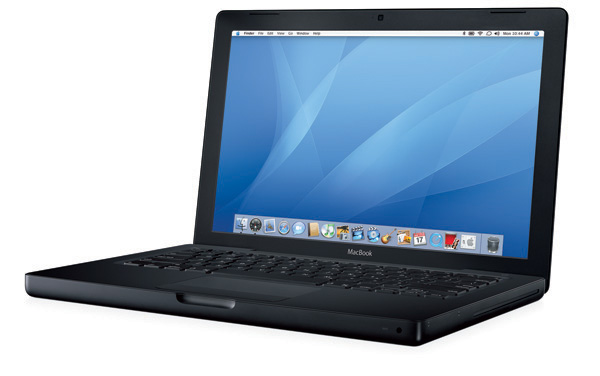 |
My computer from 2008 to 2013: MacBook
(laptop - 2.16 GH Intel Core 2 Duo), running Mac OS X 10.6.8.
From 2008 to 2013, I used it for almost everything I use
whatever computer I am using now, but it never could run
several programs at once well. I
used it to create and edit videos, podcasts, and to create
and manage databases (I used FileMaker Pro), as well as
video conferencing, play on Second Life once a year, and
all the other usual stuff. I tried to use it
as my travel computer when I bought a newer computer in 2013,
and even used it as my work computer in Ukraine in 2014, but
by 2015, it was too slow to do even offline things (like work
on OpenOffice docs) so I had to retire it from all use except
for running programs that don't run on whatever I'm using now
(I do something need to open and use an old file, particularly
old media files). IMO, it can't be upgraded beyond 10.6.8.
Google Chrome was working on it better than anything other
program. It works best when I don't have it connected to the
Internet, playing music and podcasts downloaded to the
computer. I also have had to use it access and resave old
videos and audio files into something I can use on a newer
computer. |
|
 |
I still have a lime iBook
clamshell laptop running OS 9. It was my primary
computer from 2001 through all of 2007. It was tough,
reliable, did everything I needed it to do, ran lots of
programs at the same time, I used it to watch movies when I
traveled, it restored my faith in Apple, and people would STOP
to admire it in airports and hotel lobbies and at conferences.
I still use it to listen to music, and to run software that
does not work on my latest computer (like old data files that
have some info that I can't find anywhere else). I could still
use it to edit video and audio, believe it or not. I would
love to be able to use it to listen to online radio programs
and podcasts, like those that are on NPR, but I
can no longer get this computer to access the Internet
(because it doesn't work with the version of Airport I use
now). If you know how to get this connected to the Internet,
please contact me! Yes, this computer has
its own page on my web site. |
|
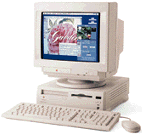 |
My second computer at home was a a version of the Performa -
I don't know which one. It had a DVD / CD Rom player and I
think it still had a disc drive. What CLUNKER. The day after
my AppleCare expired, the hard drive failed. I was glad Apple
agreed to honor AppleCare, but nothing on the hard drive could
be recovered, and I lost most everything I'd ever had on a
computer. And that might not sound like much, but there were
some essays and old emails from when I first got online that I
still get upset about not having anymore - my writing is very
important to me. I barely had it five years. What a piece of
crap. It was so bad that I didn't buy any Apple stock, at a
time in my life when I actually could have afforded some,
because I thought the company might go under. |
|
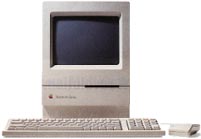 |
My first computer at home was a Mac Classic II. When
I bought it, it came with an external dial up modem and an
America Online disc. I had used IBM clones at newspaper
offices where I worked in the 1980s and at nonprofits I had
worked in the 1980s as well, but starting in the 1990s, I had
used a Mac a few times at various jobs, and immediately fallen
in love with it - something I had never done with a computer
before that (hence why I had never bought one). I bought my
first Apple from CompuUSA. I used it to read and send my first
emails, tour and post to various AOL communities (Star Wars
and the Ronald Colman communities were my favorite), play
Tetris and to navigate USENET. When I got it, I'd never heard
of the World Wide Web - that wasn't really a thing yet. Once
the web became so dominate, I replaced it when I realized it
couldn't really surf the web well. I wish so much that I'd
kept it, just for nostalgia. |
|

|
My former phone: LG Optimus Fuel™
running Android™ 4.4, via Tracfone.
$80. I began using this in December 2014. As of February 2017, it's not my Tracfone phone, nor my main phone, anymore, but I could have used it for another year if I didn't want to use so many apps. When it was my main phone, I used GoogleVoice, Skype, What'sApp, Twitter, Flickr (to upload photos), Instagram, GoogleNews and Chromecast - and I've kept all these on this phone as a backup. I also had HotSpot Shield on it. I also used it to take photos and short videos when I didn't have my camera and to share such via Twitter and/or my Flickr account or Instagram or YouTube - I may have uploaded directly from my phone if I had a great Internet connection or I'd put it on my computer and upload from there. I listened to music and podcasts, which I downloaded via my computer and then put on the phone, while riding buses to or from Portland. Other apps I used on this phone: Google Calendar (I live and die by it), GoogleMaps, EverNote, Clue, some mass transit apps and webmail apps. I used Facebook on it only when I didn't have my laptop - and eventually had to get rid of it because it's such a memory hog. You absolutely MUST add a 32 GB card, and you MUST put all you can on that card (photos, music, any apps you can, etc.) rather than the phone's internal memory if you want to do all that I did with this phone. Do NOT put Facebook messenger on this phone unless you don't use that many other apps at all on this phone. Other downsides (1) I couldn't download all of the apps I wanted to on this phone - there's just not enough room, even with the added 32GB card. (2) Often enough that it was annoying, I couldn't get phone service (hence why I rely so much on texting via the Internet); Tracfone sometimes won't work in the middle of a CITY. (3) I eventually got rid of Facebook on the phone for the last six months I was using it because that app needed to be upgraded so often that I was maxing out the internal memory and other apps wouldn't work. Otherwise - I loved this phone and hated giving it up. |
|
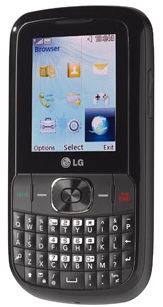 LG 500G |
My former phone: LG 500G feature phone. It looks like
a Blackberry, but isn't nearly as powerful (or as expensive).
When I'm did business away from my home office, I usually have
my travel lap top with me (see above), which I greatly prefer
using for reading mail, writing and reading information,
surfing the web, etc., so I didn't really needed a smart
phone. This phone has a major downside: the battery life. Yes,
I've gotten a new battery - no difference. Here's how I used
my LG 500G:
What I wish I could have used it for: to listen to the local NPR radio station affiliate live. I have no idea what to do with it now - I'd like to recycle it properly, but can't find out how. |
|
 |
For two years, I had a LG 600 cell phone. It's a feature
phone with a tiny display window. I could use it to browse the
web (it's also a Tracfone)
in a pinch - for instance, when I needed to find a phone
number of something urgently. Other than as a phone, I used it
primarily for its texting abilities: I texted updates to my
blog and to my Twitter account when I was away from my
lap top. I tried using biNu
on it, but never got it to work. I liked Opera
for feature phones more than the browser that came with
this phone, for those times when I needed to access something
off of a web site. I'd have used it for years more if I
hadn't put it in the washing machine by mistake (believe it or
not, it still works except for having no sound whatsoever).
I've no doubt I could have done everything that I ended up
doing with the replacement phone that I did with this phone. I
have no idea what to do with it now - I'd like to recycle it
properly, but can't find out how. |
|
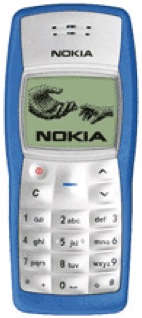 |
I still used this phone until the summer of 2016! The Nokia 1100 is the best selling mobile phone device, world wide, of all time. It can be used as a phone or to send and receive texts - that's pretty much it (it has a really cool centipede-like game on it that I still play sometimes). It's keyboard is such that sand or other dirt can't get into it easily - there's no openings inbetween the buttons at all. My husband bought this phone in 2005 in the USA, when he did a six week motorcycle tour in several Western states. When we moved to the USA in 2009, I used this as my primary phone for a year. I still used it as my almost-always at-home phone or my backup phone until summer 2016 - it rang when anyone calls my primary phone number, and I used the number on any form related to something I buy, so sales calls went here instead of to my main phone. I also still used it to receive text notifications regarding pending appointments on my Google Calendar, and to let me know when someone mentioned me on my professional Twitter account. I could also send an update to my professional Twitter account, in a pinch, via text message. Sadly, Tracfone quit supporting it. |
Also see:
Microblogging
and Nonprofits.
Microblogging means sending text messages of less than 140 characters
to several cell phones and/or via the Internet to subscribers. This
resource is a no-nonsense, anti-fluff, anti-hype, practical list to
help nonprofits explore microblogging and use it effectively with
volunteers, event attendees and others they are trying to reach.
Resources
For Users of Older Computers.
You CAN get a lot out of such older computer systems -- you can surf
the Internet, send and receive e-mail, create databases, do desktop
publishing, etc. This tip sheet will show you that a lot can be done
with just a little technology, and where to find resources for your
older computer. LOTS of links to other resources as well.
 my home
page
my home
page my
consulting services & my workshops
& presentations
my
consulting services & my workshops
& presentations my
credentials & expertise
my
credentials & expertise Affirmation that this web site is
created & managed by a human.
Affirmation that this web site is
created & managed by a human. My book: The
Last Virtual
Volunteering Guidebook
My book: The
Last Virtual
Volunteering Guidebook contact me
or see my
schedule
contact me
or see my
schedule Free Resources: Community Outreach, With & Without Tech
Free Resources: Community Outreach, With & Without Tech Free Resources: On
Community Engagement, Volunteering & Volunteerism
Free Resources: On
Community Engagement, Volunteering & Volunteerism Free Resources: Technology
Tips for Non-Techies
Free Resources: Technology
Tips for Non-Techies Free Resources:
Nonprofit, NGO & other mission-based management resources
Free Resources:
Nonprofit, NGO & other mission-based management resources Free Resources: Web
Development, Maintenance, Marketing for non-Web designers
Free Resources: Web
Development, Maintenance, Marketing for non-Web designers Free Resources: Corporate
philanthropy / social responsibility programs
Free Resources: Corporate
philanthropy / social responsibility programs Free Resources: For people
& groups that want to volunteer
Free Resources: For people
& groups that want to volunteer linking to
or from my web site
linking to
or from my web site The
Coyote Helps Foundation
The
Coyote Helps Foundation me on
social media (follow me, like me, put me in a circle,
subscribe to my newsletter)
me on
social media (follow me, like me, put me in a circle,
subscribe to my newsletter)To know when I have developed a new
resource related to the above subjects, found a great
resource by someone else, published
a
new blog,
uploaded a new
video,
or to when & where I'm training or presenting, use any
of the following social media apps to follow me on any of
these social media platforms:
Disclaimer: No guarantee of accuracy or suitability is made by
the poster/distributor of the materials on this web site.
This material is provided as is, with no expressed or implied
warranty or liability.
See my web site's privacy policy.
Permission is granted to copy, present and/or distribute a limited amount of material from my web site without charge if the information is kept intact and without alteration, and is credited to:

Otherwise, please contact me for permission to reprint, present or distribute these materials (for instance, in a class or book or online event for which you intend to charge).
The art work and material on this site was created and is copyrighted 1996-2025