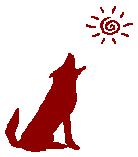
A free resource for nonprofit organizations, NGOs, civil society organizations,
charities, schools, public sector agencies & other mission-based agencies
by Jayne Cravens
via coyotecommunications.com & coyoteboard.com (same web site)
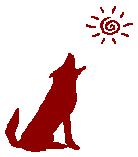
It used to be called microblogging. It
includes tweeting, or posting to Instagram or Tik Tok, or
sending to a group you've set up on What's App. It's short messages,
just a few words, maybe a few sentences, less than 300 characters of
text or a video of less than 30 seconds.
Is it something your nonprofit, library, government
agency or other mission-based organization should be thinking about?
Yes. And if you decide it's not for you now, that's fine
- but you need to revisit that decision in a year - maybe even sooner.
And you also need to be prepared for the lifespan of the popularity of a
platform to be only about a year or two.
Microblogs, including tweets on Twitter, are a great vehicle to help organize political demonstrations in countries run by corrupt governments (and an effective way to spread misinformation). It's a great way to get information about an upcoming event, to send reminders, and to take advantage of trends-of-the-day. Snapchat is still a popular microblogging site for teens, as is TikTok, both for short videos recorded with your smart phone (or at least looking like that's how they were done). Instagram is wildly popular with people in their teens and 20s - but that could change by this time next year.
How can nonprofit organizations, non-governmental organizations (NGOs), libraries, government programs, and other mission-based organizations really use microblogs or social media bursts to promote their work, increase attendance at an event, get donations, increase awareness about something or mobilize or support volunteers? Should they even try?
Remember that the primary goal of a nonprofit, NGO, government agency or mother mission-based organization in using social media isn't for its messages to go viral (to be retweeted/resent on a massive scale). Rather, it's to reach the right audience with a message that builds or affirms your program's credibility with them, or to prompt them to learn more about or even attend an event, or to get people to donate, or to encourage a behavior change. If you post a message that is shared by thousands of people but it doesn't result in any of that, have you really benefited at all? Social media use should amplify all of your other messaging, including what you are sharing on your web site, on your YouTube channel, in your paper newsletter and in your programs.
Whether or not your organization should invest in using Twitter or another microblogging platform depends on just two things:
Most microblogs / social media bursts are experienced mostly on smart phones. Think about what people want to see on their smart phone as "breaking news" or something that makes them go "Wow" or even "hmmm....".
Here are messages they probably are not going to care about:
The new annual report is out!
Here's a photo of our Executive Director on a panel!
We have a new parking lot.
It's not that you shouldn't send those messages via, say, Twitter. But you need to post just as many messages that are time-sensitive, or would make someone go "Wow", or even smile:
Vote on state bill to prevent Dalmatian fur
coats comes up this afternoon. Call your state rep now! More info on our
web site.
Volunteers are gathering at our offices to greet our executive director
on her return from Afghanistan. She arrives in 1 hour. Come & cheer!
Here is a video of our executive director, who just returned from Afghanistan, with volunteers cheering her return!
A volunteer had to leave our booth at
county fair; we need someone to come down ASAP & fill in! Please
reply if you can!
The annual meeting starts in one hour; we really hope you will be there!
Online survey of volunteers closes in 24 hours. If you have not
completed it, please do ASAP!
Look at this photo of smiling faces of
people who attended our amazing event last night.
We've published a new book!
We have a new video on YouTube that shows just how much fun it is to work at our organization!
Online poll at CNBC NOW re: pet ownership.
Please participate & help advocate for your pets!
So you first have to define what you are going to use microblogging for. You might want to have different microblogging activities for different purposes:
Which web-based microblogging platform should you use? The one or ones that many of those you want to reach are using. How will you find that out? You will ASK. Survey your staff, volunteers, donors, and other supporters. And you will have to survey yearly, because what people are using changes - particularly with young people. Your survey doesn't have to be formal - you can just ask at a meeting, "Raise your hand if you have an account on Instagram..."
Be very careful about using text messaging for micro blogging - sending text, via phones, to a group. People don't want to be overwhelmed with these kinds of messages and are more likely to unfollow you if you send too many of these "bursts" via text messaging. Be strategic. Always have an answer to the question, "Why would our followers want to know this right away?" Think about how much YOU would want to receive such messages via your phone.
Some organizations post the same message across all of their microblogging activities. For instance, a notice about a new blog posting may go out on the organization's accounts on Twitter, on Facebook, and on the status updates of one or more staff members' LinkedIn accounts. Others pick and choose: a notice about a training schedule change may only go out on the organization's Facebook account. If you do send the same message across social media platforms, you to need to tailor that message for each platform. Do NOT use a gateway that automatically posts what you post to Facebook to Twitter, or vice versa: these are different platforms and what works on one platform does NOT work on another.
Be ready to change your strategy: you need to revisit your social media platform choices in a year or two. You also need to be prepared for the lifespan of the popularity of a platform to be only about a year or two.
Another microblogging practice is a person sending a text message to all of his or her friends/ cell phones, or via a status message on the person's Facebook account, or via his or her Twitter account, saying where he or she is:
Jayne just entered the Starbuck's in Carnationville.Yes, of course the practice has jargon names: mobile check-in services and location-based networking. Whatever.
Nonprofits, NGOs, libraries, government programs, and other mission-based organizations can leverage this practice to help create more awareness about their organization:
However, think about appropriateness as well: you don't want people showing up to an event you have shared online but that isn't open to the public. You don't want to violate confidentiality. You don't want to share information about where a person is if that person actually does not want people to know where they are. What do you want as a result of posting these kinds of messages: to show how active and vibrant you are? To show how busy your organization is?
If you encourage your volunteers, event attendees, etc. to text-their-location at the start, during or at the end of an event, track the results: do you see an increase in the number of phone calls or emails to your organization regarding volunteering? An increase in phone calls requesting more information? More attendees to an event? Ask your volunteers and other supporters as well what kind of responses they get per a message they have sent out to their network.
Some people judge microblogging success by how many followers they have. For nonprofits, I don't. Numbers just aren't that impressive.
You don't just want followers: you want a particular kind of follower. What kind? It depends on the purpose of your microblogging activity.
Your tags will probably be different, depending on the focus of your organization or department. How do you find what tags to use? By looking to see what similar organizations use, and by searching for tags you think might be in use.
One of the most hyped things about microblogging is a message going viral, meaning that many of the people who receive it are so moved by it that they forward it to others, and many of those who receive it do the same, and on and on.
Messages go viral because they are funny, because they are breaking huge news ("Elvis is NOT dead"), or because they point to something incredibly cool (like the space shuttle breaking through the atmosphere, as viewed by someone on an airplane). These messages often make the news, but they are incredibly rare.
When does a Tweet from a nonprofit go viral? When it meets one of the aforementioned requirements:
The reality is that most nonprofits or NGOs are NEVER going to have news this big EVER. If you are donating most of your planning to how to make a post go viral, you are missing the point of microblogging's value to nonprofits and NGOs.
A live tweet chat event for a nonprofit, NGO or other mission-based organization could be:
Also, remember that anyone who wants to can see this event happen. It's
an entirely public event.
I live tweet a lot, usually unofficially, when I attend an
official government event, like a public meeting with a US Senator. I
also have live tweeted from whatever company I'm working for at the
time.
For instance, in Kyiv, Ukraine in 2014, I live-tweeted for the 2014 United Nations Social Good conversation, which took place over one day in 170 countries and 45 languages. The UN hosted a live, onsite, in-person event in Kyiv, and I live-tweeted from the event via the UNDP Twitter account, tagging the tweets with #UATech4Good. You can see what this looked like on Twitter here.
In October 2018, I live-tweeted
a candidate forum that featured all the people running for city
council in the town where I live in Oregon. You can read the archive
of my live-tweets on Wakelet.
A live tweet chat event is NOT for everyone. It's an intense experience that requires a lot of preparation before the start and a lot of concentration during the event by the tweeter, and for it to truly be a "chat", it requires a lot of excited people who know how to participate (and want to!).
The fundamentals of a successful live tweet chat event:
Once you launch your microblogs, evaluate your efforts. If you encourage your volunteers, event attendees, etc. to text-their-location at the start, during or at the end of an event, track the results: do you see an increase in the number of phone calls or emails to your organization regarding volunteering? An increase in phone calls requesting more information? More attendees to an event? Ask your volunteers and other supporters as well what kind of responses they get per a message they have sent out to their network.
Look at your email, RSS, Twitter, SnapChat and other subscriptions numbers frequently. Survey users to ask what they like and what they don't about how you are communicating. Ask ex-subscribers why they left. Always have data to help you refine your micro-blogging based on subscriber (and ex-subscriber) feedback.
What's most important: measure your success with online tools by real outcomes, not number of subscribers, number of messages sent, etc.
There are many more suggestions about using micro blogging, including Twitter, to recruit and engage with volunteers, and to recognize their contribututions, in The Last Virtual Volunteering Guidebook.
Return to my volunteer-related
resources
 my home
page
my home
page my
consulting services & my workshops
& presentations
my
consulting services & my workshops
& presentations my
credentials & expertise
my
credentials & expertise Affirmation that this web site is
created & managed by a human.
Affirmation that this web site is
created & managed by a human. My book: The
Last Virtual
Volunteering Guidebook
My book: The
Last Virtual
Volunteering Guidebook contact me
or see my
schedule
contact me
or see my
schedule Free Resources: Community Outreach, With & Without Tech
Free Resources: Community Outreach, With & Without Tech Free Resources: On
Community Engagement, Volunteering & Volunteerism
Free Resources: On
Community Engagement, Volunteering & Volunteerism Free Resources: Technology
Tips for Non-Techies
Free Resources: Technology
Tips for Non-Techies Free Resources:
Nonprofit, NGO & other mission-based management resources
Free Resources:
Nonprofit, NGO & other mission-based management resources Free Resources: Web
Development, Maintenance, Marketing for non-Web designers
Free Resources: Web
Development, Maintenance, Marketing for non-Web designers Free Resources: Corporate
philanthropy / social responsibility programs
Free Resources: Corporate
philanthropy / social responsibility programs Free Resources: For people
& groups that want to volunteer
Free Resources: For people
& groups that want to volunteer linking to
or from my web site
linking to
or from my web site The
Coyote Helps Foundation
The
Coyote Helps Foundation me on
social media (follow me, like me, put me in a circle,
subscribe to my newsletter)
me on
social media (follow me, like me, put me in a circle,
subscribe to my newsletter)To know when I have developed a new
resource related to the above subjects, found a great
resource by someone else, published
a
new blog,
uploaded a new
video,
or to when & where I'm training or presenting, use any
of the following social media apps to follow me on any of
these social media platforms:
Disclaimer: No guarantee of accuracy or suitability is made by
the poster/distributor of the materials on this web site.
This material is provided as is, with no expressed or implied
warranty or liability.
See my web site's privacy policy.
Permission is granted to copy, present and/or distribute a limited amount of material from my web site without charge if the information is kept intact and without alteration, and is credited to:

Otherwise, please contact me for permission to reprint, present or distribute these materials (for instance, in a class or book or online event for which you intend to charge).
The art work and material on this site was created and is copyrighted 1996-2025